
How to Choose the Best AI Headshot for LinkedIn
Your LinkedIn headshot is the first thing recruiters and connections notice, and it can significantly increase profile views by up to 21x and connection requests by 9x. A professional photo reflects your personality, aligns with your industry, and builds trust. If traditional photography feels out of reach, AI-generated headshots offer a cost-effective, high-quality alternative.
Key Takeaways:
- LinkedIn Photo Guidelines: Use a 400x400 pixels image, centered face, neutral background, and professional attire.
- AI Headshot Preparation: Upload 10-20 clear, high-resolution images with varied angles and expressions for the best results.
- Platform to Use: Pingram.ai creates polished headshots quickly, offering plans starting at $8.99/week or $44.99/year.
- Selecting the Best Headshot: Choose a photo that looks natural, aligns with your industry, and avoids AI artifacts like blurry edges.
Updating your LinkedIn photo every 2–3 years keeps your profile current and professional. AI tools like Pingram.ai make this process simple, affordable, and effective.
Getting a LinkedIn AI Headshot using an Ai Headshot Generator | Betterpic
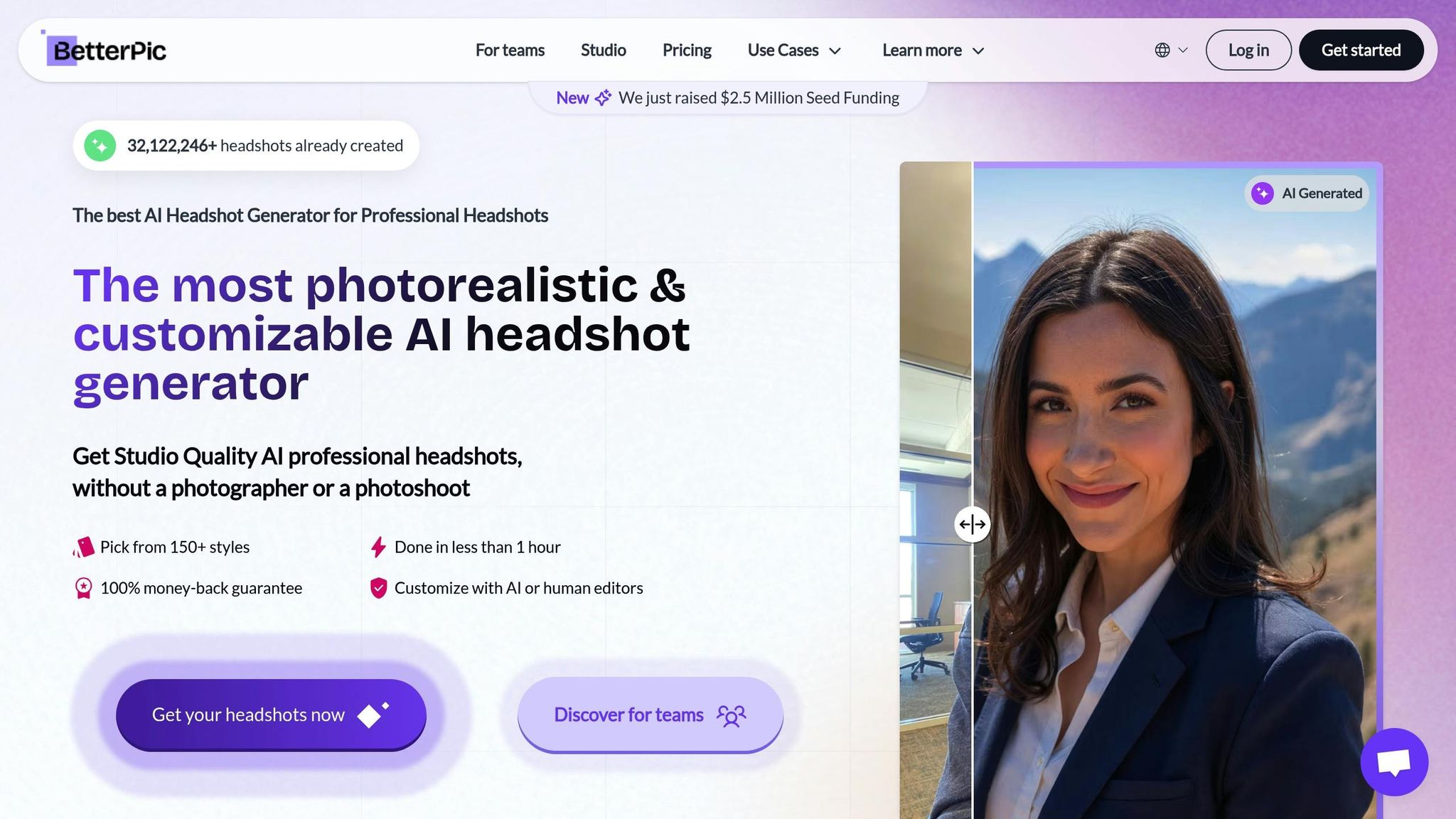
LinkedIn's Professional Photo Requirements
LinkedIn offers clear guidelines to help you create a professional and polished profile photo. Your headshot should be 400 x 400 pixels with a file size of up to 8 MB. Since LinkedIn uses a circular crop, make sure your face is centered for the best presentation.
Your photo should focus solely on you - skip group shots, pets, or anything that might detract from your professional image. Also, use a recent photo that accurately reflects your current appearance.
Key Elements of a Professional LinkedIn Headshot
When it comes to attire, aim for business-appropriate clothing. This doesn’t have to mean a formal suit; instead, choose an outfit you'd wear to an important meeting in your industry. Solid colors work better than busy patterns, which can be distracting, especially within LinkedIn's circular layout.
Your expression matters, too. Aim for a balance of confidence and approachability - think a genuine smile with engaged eyes. Avoid extreme expressions, sunglasses, or anything that obscures your face. Lighting is critical; even, soft lighting works best, avoiding harsh shadows or overexposure.
Keep the background simple. Neutral tones like white, gray, or soft blue are ideal because they don’t compete for attention.
Frame your photo from the mid-chest upward. This composition highlights your attire while keeping the focus on your face. Maintaining eye contact with the camera helps create a welcoming and professional impression.
Industry-Specific Photo Standards
Different industries have unique expectations when it comes to professional headshots. Tailoring your photo to align with your field can make a stronger impact:
- Financial services, law, and consulting: Choose formal attire, such as dark suits, conservative ties, or professional blouses and blazers. A polished and traditional look is key.
- Technology and startups: A more relaxed yet professional vibe works here. A neat button-down shirt, polo, or sweater paired with a casual but tidy background can strike the right tone.
- Creative industries: You can incorporate subtle personal touches in your clothing or background, as long as the overall image remains professional and polished.
- Healthcare and education: Focus on appearing trustworthy and approachable. Clean, professional clothing in colors that convey confidence is ideal. Healthcare professionals may want to opt for formal attire rather than scrubs for a more polished LinkedIn look.
- Sales and business development: Energy and approachability are key. A confident smile paired with professional but not overly formal attire can help convey the right tone for building relationships.
Use these guidelines as a starting point when preparing your photo. Once your image meets these standards, you’ll be ready to move forward with AI headshot generation.
Preparing Your Photos for AI Headshot Generation
The quality of your AI-generated headshots heavily depends on the photos you provide. Clear, high-quality, and varied images ensure the best possible results.
How to Select Source Photos
Start with photos that are sharp and detailed, showcasing your features clearly. High-resolution images are key since they give the AI the necessary information to create an accurate and polished portrait. Along with clarity, variety matters - different angles and expressions can significantly improve the outcome.
Using Multiple Angles for Better Results
Photos taken from various angles are essential for producing realistic and well-rounded AI headshots. Be sure to include straight-on shots, as well as left-angled and right-angled perspectives.
"Think of the AI as a skilled portrait artist who needs to study you from multiple angles. If you provide clear, detailed, and well-lit photos, you give the artist an excellent reference to work from. The result is a final portrait that looks sharp, professional, and, most importantly, looks just like you."
In addition to different angles, mix up your facial expressions. Include photos with neutral, soft, and confident looks. For the best results, upload between 10 and 20 high-quality images, ensuring the AI has plenty of diverse data to create a headshot that truly represents you.
Creating Your Headshot with Pingram.ai
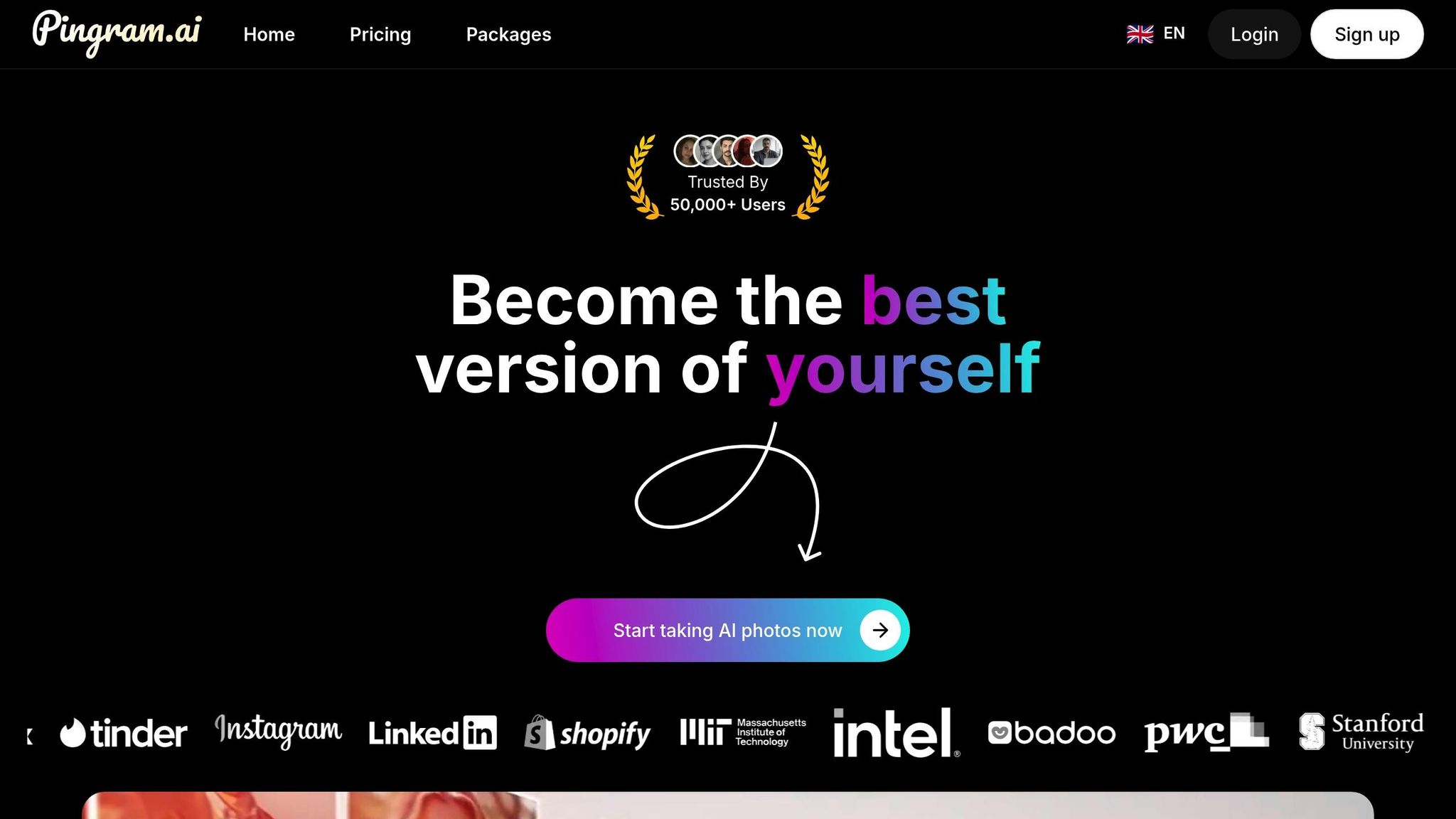
Ready to turn your selfies into polished professional portraits? Pingram.ai makes it easy with a quick and user-friendly online process. By leveraging advanced AI technology, the platform transforms your photos into high-quality headshots.
How Pingram.ai Works
Here’s how it all comes together: First, upload your chosen photos. The AI analyzes your facial features and creates a personalized model. Depending on your plan, this training process takes either 8 minutes (weekly plan) or just 4 minutes (yearly plan). Once your model is ready, you can explore over 35 unique packages to generate a variety of headshot styles. When you're satisfied, you can download your high-resolution images.
The pricing is straightforward, too. Pingram.ai offers two main plans:
- Weekly Plan: $8.99 per person, with 60 photos delivered each week.
- Yearly Plan: $44.99 per person, providing 2,880 photos annually, along with additional perks.
Whether you need a single headshot or a year’s worth of options, Pingram.ai has you covered.
sbb-itb-50cd79f
Choosing the Best AI-Generated Headshot
After creating your headshot with Pingram.ai, it’s time to evaluate your options. The goal is to select the image that leaves the strongest professional impression, especially for platforms like LinkedIn.
Headshot Evaluation Checklist
Take a systematic approach to assess each headshot. Focus on facial features, overall aesthetics, and alignment with LinkedIn’s standards for professional photos.
- Authenticity is key: The photo should look like a genuine, unedited version of you. Watch for natural, symmetrical facial features - no uneven eyes or overly artificial smiles.
- Realistic skin texture: Your complexion should have subtle, natural variations. Avoid images that appear overly smooth or airbrushed, as this can make the photo look artificial.
- AI irregularities: Be on the lookout for signs that the image was generated by AI. Common problems include mismatched backgrounds, blurry edges, or odd reflections. Zoom in to catch any subtle inconsistencies that might not stand out at first glance.
Once you’ve reviewed your options, it’s helpful to get external feedback to refine your choice further.
Getting Feedback and Making Your Final Choice
Seek input from trusted colleagues to gain fresh perspectives. They might notice details you missed and can help you determine which image best represents your professional persona.
Share your top three headshots and ask, "Which one feels most approachable and aligns with industry expectations?" This feedback can offer valuable insights into how others perceive your professional image.
If possible, consult colleagues with recruiting or hiring experience. Their expertise in evaluating LinkedIn profiles can guide you toward the headshot that will resonate most with potential employers or business partners.
Headshot Comparison Table Example
To make your decision more objective, organize your top choices in a comparison table. Evaluate each headshot based on key criteria to identify the best option.
| Criteria | Headshot 1 | Headshot 2 | Headshot 3 |
|---|---|---|---|
| Professionalism | ✅ | ✅ | ❌ |
| Approachability | ✅ | ❌ | ✅ |
| Realism | ✅ | ✅ | ✅ |
| Industry Alignment | ✅ | ❌ | ✅ |
| Natural Lighting | ❌ | ✅ | ✅ |
| No AI Artifacts | ✅ | ✅ | ❌ |
In this example, Headshot 1 scores the highest overall, excelling in most categories despite slightly less ideal lighting.
If your role involves direct client interaction, you might also include "trustworthiness" as a factor. For leadership roles, consider adding "executive presence" to your evaluation criteria.
It’s worth noting that profiles with professional headshots receive up to 21 times more profile views and 9 times more connection requests compared to those without one. Taking the time to carefully select your AI-generated headshot can significantly boost your LinkedIn visibility and open doors to new professional opportunities.
Uploading and Updating Your LinkedIn Profile Image
Getting your LinkedIn profile picture right is key to making a strong first impression. Follow these steps to ensure your AI-generated headshot looks professional and displays correctly.
How to Upload Your Headshot
Start by heading to your LinkedIn profile page. Hover over your current profile picture (or the placeholder if you don’t have one yet), then click the camera icon that appears. From there, select "Upload photo."
Make sure your image meets LinkedIn’s requirements: at least 400x400 pixels and a file size between 500KB and 2MB for quick uploads. LinkedIn supports both JPG and PNG formats, but your photo should also be centered to fit LinkedIn’s automatic square crop.
When cropping, aim to have your face take up about 60-70% of the frame. This ensures your features remain clear, even when your photo is displayed as a small thumbnail in search results or connection requests. LinkedIn offers a built-in cropping tool, so you can tweak the framing after uploading until it looks just right.
Once uploaded, LinkedIn automatically creates versions of your image optimized for different devices. This process typically takes a few minutes, and your headshot will soon appear across your profile, posts, and messages. After uploading, consider how often you should refresh your profile picture to keep it up-to-date with your career and appearance.
When to Update Your Profile Photo
It’s a good idea to update your profile photo every 2–3 years, or sooner if your appearance changes significantly. This includes major haircuts, new glasses, changes in facial hair, or weight fluctuations of over 20 pounds. The goal is for your photo to reflect how you look today, so colleagues and potential connections can easily recognize you.
Career changes are another reason to update your headshot. For example, transitioning from a creative field to finance - or moving from an entry-level role to an executive position - might call for a photo that aligns with your new professional identity. Your clothing, styling, and overall presentation should match the expectations of your current industry and role.
If your photo is more than five years old, it’s time for a refresh, even if your appearance hasn’t changed much. A current, high-quality headshot signals professionalism and credibility to anyone viewing your profile.
File Naming and Format Tips
After uploading and cropping your photo, take a moment to name the file in a way that makes it easy to identify later. For example, use a name like 'John-Smith-LinkedIn-Headshot-2025.jpg'. Including the year in the filename helps you track when the photo was taken.
For most LinkedIn headshots, JPG format is the best choice. JPG files offer good image quality with smaller file sizes, which means quicker loading times. Unless your photo requires precise color accuracy, stick with JPG for simplicity.
Finally, keep your headshot files organized. Save both the original high-resolution version and a web-optimized version specifically sized for LinkedIn. Store these in a dedicated folder on your computer or in the cloud. This way, you’ll have easy access to your professional photos whenever you need them.
Conclusion: Making a Strong First Impression
Your LinkedIn headshot is more than just a photo - it’s your digital handshake, introducing you to recruiters, clients, and professional connections. And the numbers speak for themselves: a professional headshot can increase profile views by up to 21 times and connection requests by 9 times. That’s a game-changer for anyone looking to grow their network or career opportunities.
AI-generated headshots have revolutionized how we approach professional photography. Instead of booking expensive studio sessions, you can now create multiple high-quality headshot options from the comfort of your home. Platforms like Pingram.ai make this process incredibly efficient, producing studio-quality images in just 25–30 minutes, compared to the hours - or even days - traditional methods might take.
What makes AI-generated headshots stand out is the ability to customize them to fit your industry’s vibe. Whether you’re in finance and need a polished, formal look or in tech where a more relaxed style is the norm, you can tailor your headshot to align with your professional goals. This level of personalization ensures your image doesn’t just look good - it’s also perfectly suited to your field.
The process is straightforward and stress-free. With Pingram.ai’s secure platform and customizable styles, updating your headshot as your career evolves has never been easier. It’s a seamless way to ensure your professional image stays fresh and relevant.
But a headshot is more than just aesthetics - it’s a 24/7 ambassador for your personal brand. In today’s fast-paced job market, where first impressions are made in seconds, having a polished and approachable headshot isn’t optional. It’s a must-have for standing out and building meaningful connections.
An AI-generated headshot doesn’t just enhance your profile - it amplifies your visibility and credibility, helping you unlock new opportunities. Take the time to invest in your professional image, and let your headshot do the heavy lifting for you.
FAQs
How can I make sure my AI-generated headshot looks professional and fits my industry?
To craft a professional AI-generated headshot that fits your industry, aim for a neutral yet friendly expression, good lighting, and a simple, uncluttered background. The style should match the expectations of your field - formal for corporate roles or more casual for creative professions.
Steer clear of exaggerated features or overly stylized effects, as these can come across as unnatural. Instead, go for a high-resolution image with balanced colors and a polished, realistic appearance. If you're using tools like Pingram.ai, explore its customization options to fine-tune your headshot to meet your professional goals.
What should I look for in a professional AI-generated headshot for LinkedIn?
When selecting an AI-generated headshot for LinkedIn, pay attention to image clarity, realism, and professionalism. The photo should appear natural, free from any obvious distortions or artificial effects, and meet LinkedIn's expectations for a clean and polished profile picture.
It's also important that the AI accurately represents your facial features and expressions. To achieve the best results, start with high-quality input photos. The background and overall composition should suit a professional environment - steer clear of anything overly creative or distracting.
Finally, pick a headshot that aligns with your personal brand and fits the standards of your industry. A well-chosen AI headshot can leave a strong, positive impression on your LinkedIn profile.
How often should I update my LinkedIn headshot to keep my profile professional and up-to-date?
Keeping your LinkedIn profile polished and up-to-date starts with your headshot. Aim to refresh your photo at least once a year to ensure it reflects your current appearance while maintaining a professional and approachable vibe.
For those in client-facing or sales roles, updating your headshot more often - perhaps every few months - can make a big difference. A consistent and relatable image helps foster trust and strengthens connections with your audience.