
Ultimate Guide to AI-Generated Professional Photos
AI-generated professional photos are reshaping how we create high-quality images. These tools take simple selfies and transform them into polished, professional-grade portraits in minutes - perfect for LinkedIn profiles, company websites, and marketing materials. Platforms like Pingram.ai make this process fast, affordable, and accessible, offering customizable styles, batch processing, and full commercial usage rights. Here's what you need to know:
- What They Are: AI photo tools enhance selfies by adjusting skin tone, lighting, and composition to deliver professional results.
- Why They Matter: They save time and money compared to photo studios, offering consistent, polished images for personal and business use.
- How It Works: Upload selfies, choose a style, and let AI generate high-resolution photos in seconds. Options include backgrounds, poses, and editing tools.
- Key Features: Batch processing, GDPR-compliant privacy, and full commercial rights make these tools reliable for professionals.
Pingram.ai stands out by offering over 35 style packages, fast processing, and affordable pricing plans starting at $8.99 per week. Whether you're updating a LinkedIn profile or creating team headshots, AI-generated photos are a fast, effective solution.
How To Use AI To Create Your Own Professional Headshots! (Tutorial)
Key Features and Benefits of AI Photo Generators
Pingram.ai takes photo generation to the next level, making professional-grade photography accessible and effortless. Its AI-powered tools combine advanced features with user-friendly design, delivering studio-quality results without the need for costly gear, professional lighting, or expert editing skills.
Automated Photo Editing and Background Options
AI photo generators streamline the editing process by automatically enhancing skin tone, lighting, and facial features. They also offer a variety of professional background options to suit different styles and branding needs. Unlike traditional fixed backdrops, Pingram.ai provides over 35 unique packages tailored to specific industries and professions. Whether you're creating headshots for a law firm, a startup team, or a creative agency, there's a background to match your vision.
High-Resolution Output and Batch Processing
High-resolution images are a must for both digital platforms and print materials. Pingram.ai delivers sharp, detailed photos that work beautifully on websites, business cards, and even large-scale marketing displays. The platform also supports batch processing, allowing users to create multiple professional images at once. After a quick 3–5 minute avatar training, photos are generated in just 5–15 seconds and can be downloaded in about 8 seconds. This speed makes it perfect for time-sensitive marketing campaigns or large-scale projects. For high-volume users, the Yearly plan offers Priority Rendering & Updates, ensuring even faster processing and early access to new features.
Privacy, Security, and Commercial Usage Rights
Pingram.ai prioritizes user privacy and data security, adhering to strict GDPR standards and employing advanced encryption. Users maintain full control over their content. As Pingram.ai states:
"We believe your data belongs to you. Delete your photos anytime, and we'll never use them for training AI models without your explicit permission."
Additionally, all generated photos include full commercial usage rights:
"All generated photos come with full commercial usage rights. You can use them for personal and business purposes, including social media, marketing materials, and professional profiles."
This ensures that professionals can confidently use their images for branding and marketing while retaining ownership of their uploaded content. Payments are processed securely through trusted providers like Stripe, and Data Processing Agreements are available to meet corporate compliance standards.
Up next, discover how Pingram.ai simplifies the process of creating these stunning professional images.
How to Create Professional Photos with Pingram.ai
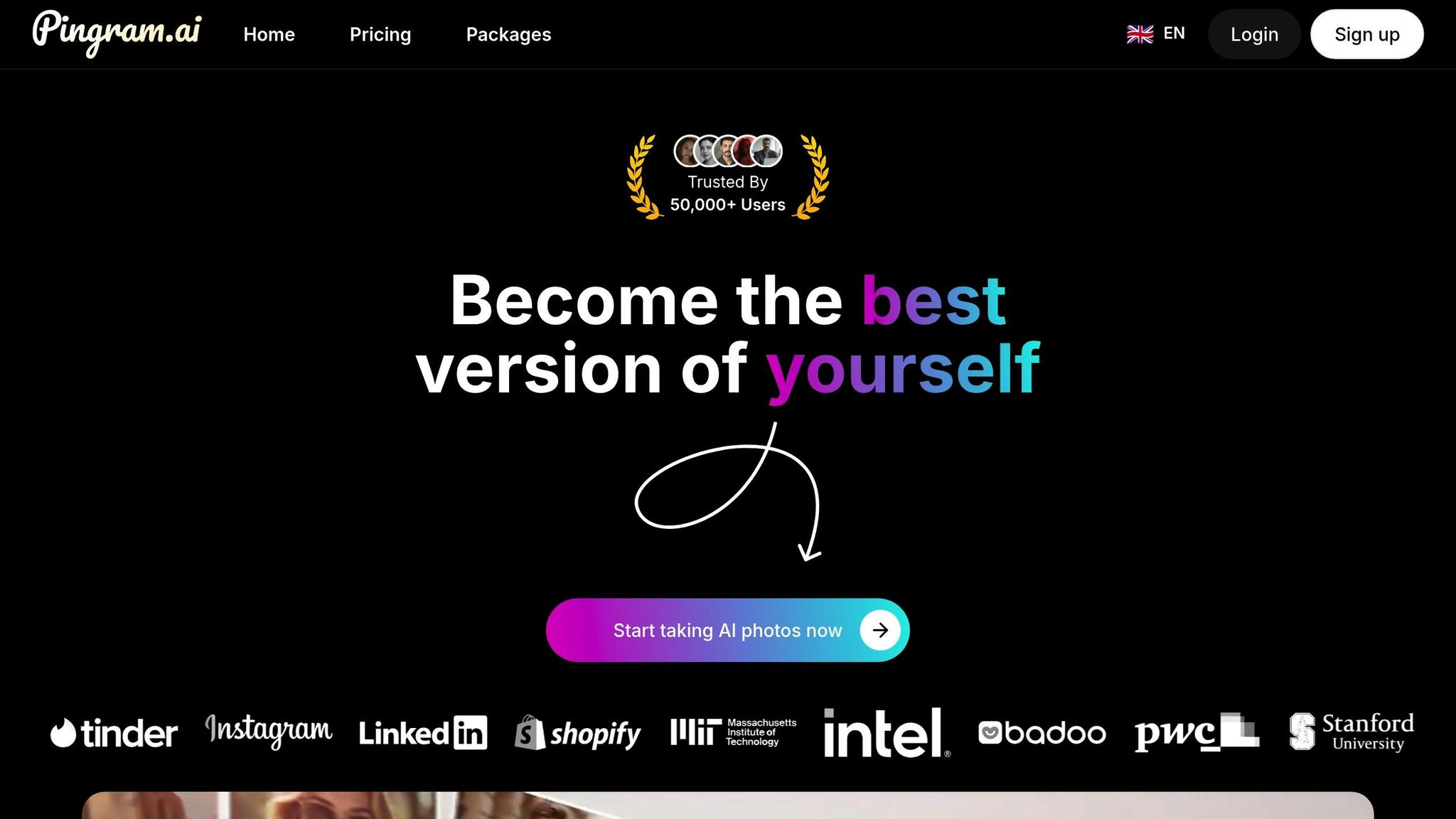
Making professional-grade photos with Pingram.ai is simple and efficient. Start with clear, well-lit selfies, as the quality of your input directly affects the results. These initial photos help the AI understand your facial features, skin tone, and unique details, enabling it to produce realistic, studio-quality images with ease.
Preparing High-Quality Selfies
To get the best results, take selfies in natural light - try facing a window for soft, even lighting. Maintain a neutral expression and capture multiple angles, including straight-on, slight left, and slight right views. Make sure every shot is sharp and in focus to give the AI a complete view of your features.
Uploading and Customizing with Pingram.ai
Once your selfies are ready, upload them to Pingram.ai and choose a style package that fits your needs. The platform uses a quick 3–5 minute training process to analyze your photos, allowing you to generate multiple avatars from different selfie sets. You can customize details like lighting and clothing styles, and explore new style packages as they’re introduced.
Reviewing and Downloading Final Results
After the AI finishes creating your avatar, generating individual photos takes just 5–15 seconds per image. You’ll receive a variety of options with different backgrounds, poses, and styles. As Pingram.ai describes:
"You get different backgrounds, poses and styles to choose the perfect photo. You can expect 3-6 realistic and professional images from your order."
Carefully review the results to ensure natural skin tones, realistic lighting, and sharp details. If needed, use the built-in editor to tweak lighting, adjust colors, or make other refinements. As the platform highlights:
"You can edit your generated photos using our built-in editor, which lets you adjust lighting, colors, and apply various enhancements."
Downloading your final images is quick - just 8 seconds per photo - with batch processing available for larger sets. All photos come with full commercial usage rights, making them perfect for professional and marketing purposes.
sbb-itb-50cd79f
Practical Uses for AI-Generated Professional Photos
Pingram.ai offers a powerful way to create professional images with full commercial usage rights, perfect for enhancing your professional presence across various platforms. Here’s how you can put these AI-generated photos to work.
Improving LinkedIn and Professional Profiles
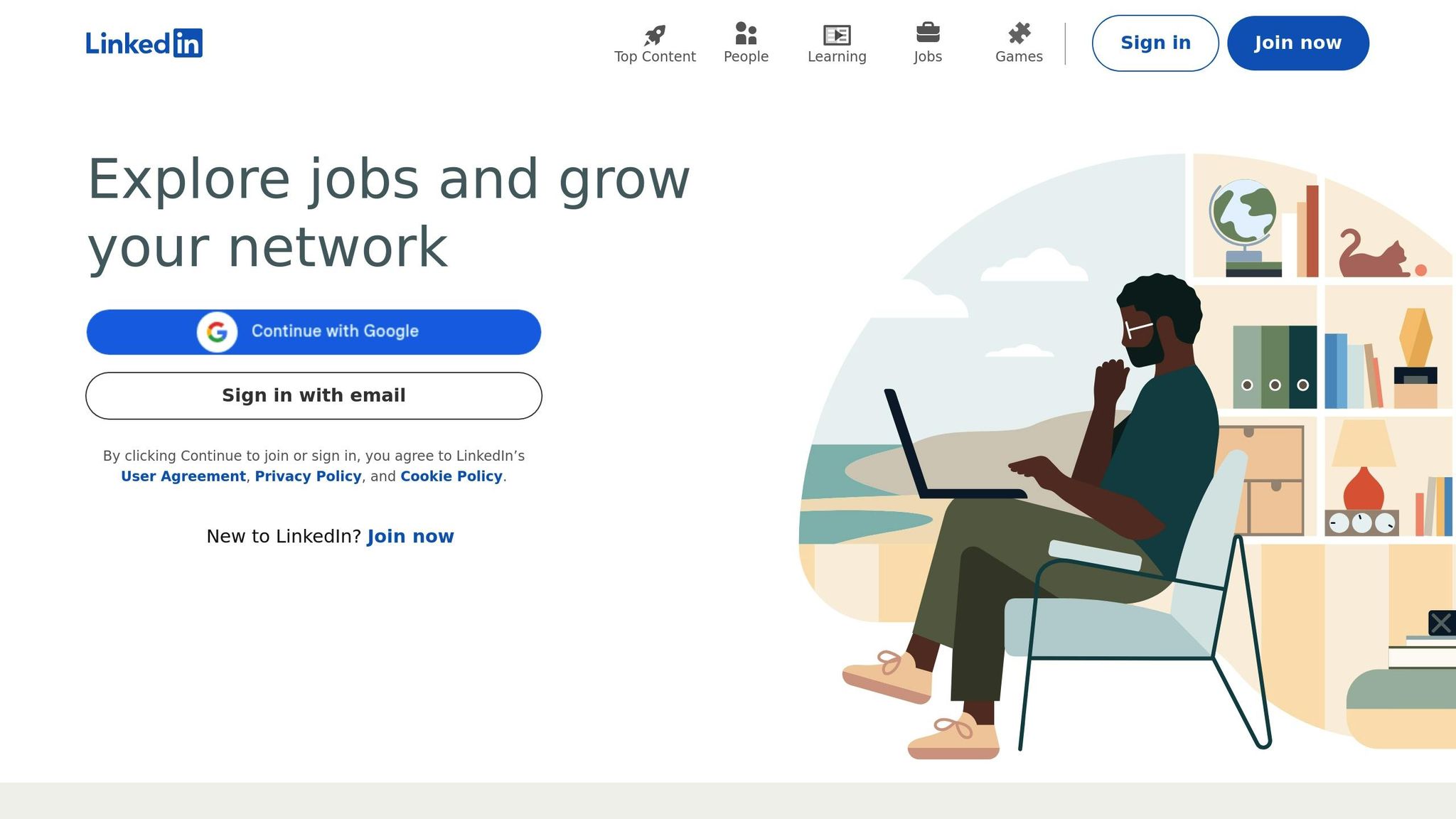
Your LinkedIn photo often serves as the first impression for potential employers, clients, or collaborators. A polished, professional headshot can instantly boost your credibility. However, many people struggle with outdated or inconsistent profile pictures across platforms.
Pingram.ai tackles this issue by providing cohesive, high-quality images that eliminate the need for expensive photoshoots or low-quality smartphone selfies. Whether you’re in a conservative field like finance or law - where classic business attire and neutral backgrounds are preferred - or a creative industry that calls for vibrant, dynamic settings, Pingram.ai delivers studio-quality results tailored to your needs.
These professional images not only enhance individual profiles but also align seamlessly with corporate branding and personal marketing efforts.
Company Websites, Resumes, and Portfolios
Consistency is key when it comes to company materials, and Pingram.ai ensures all team members have professional, uniform headshots. This creates a polished look for team pages on company websites, internal directories, and marketing materials. Traditional team photo sessions can be expensive and time-consuming, but AI-generated images offer a budget-friendly alternative without compromising on quality.
For HR departments, Pingram.ai makes it easy to standardize the appearance of professional photos, creating a cohesive brand image across all platforms. The high-resolution images also bring a sharp, professional edge to resumes and portfolios, ensuring they look great both online and in print.
Marketing and Brand Materials
Pingram.ai’s high-quality images are a perfect fit for press kits, speaker one-sheets, and marketing campaigns. Whether you need a formal headshot for a corporate event or a more relaxed image for social media, the platform offers a wide variety of styles to suit any context.
Conference organizers appreciate the consistent, polished look of AI-generated photos for speaker lineups and promotional materials. Plus, the built-in photo editor allows you to fine-tune lighting and colors to match your brand guidelines or campaign themes. This flexibility ensures your professional photos integrate seamlessly into your overall marketing strategy, helping your materials stand out in any setting.
Legal Considerations for AI-Generated Photos
Navigating the legal aspects of AI-generated photography is crucial for professionals who want to use these images confidently in their business operations. The legal framework for AI-generated content differs from traditional photography, particularly in the United States, where copyright laws and commercial usage rights play a key role.
Understanding Commercial Usage Rights
Pingram.ai provides full commercial rights for all AI-generated content, giving users the freedom to use these images for any professional purpose. Whether it's for LinkedIn profiles, marketing campaigns, company websites, or resumes, you won't need to worry about licensing restrictions or hidden fees. This flexibility allows businesses and entrepreneurs to confidently apply their images across various platforms - a practical advantage for professional use.
Data Privacy and User Control
When uploading personal photos for AI processing, data privacy is a major concern, especially for professional headshots. Pingram.ai addresses this with robust privacy measures, ensuring that technical and legal safeguards align. As an EU-based company, Pingram.ai complies with strict privacy regulations like GDPR and CCPA. Their approach includes encryption, access controls, and secure cloud storage to meet high industry standards.
"At Pingram.ai, security and privacy is our top priority. Your data deserves the best protection. As an EU-based company, we follow GDPR strictly and use state-of-the-art encryption to ensure your data and photos remain secure. We believe your data belongs to you. Delete your photos anytime, and we'll never use them for training AI models without your explicit permission."
This commitment ensures users maintain control over their data, offering peace of mind when using the platform.
Copyright and Industry Standards
Copyright laws for AI-generated images differ significantly from those governing traditional photography. Under current U.S. law, AI-generated artwork is generally not eligible for copyright protection, unlike traditional photographs, where the photographer holds exclusive rights. This distinction means AI-generated images aren't "owned" by any individual or entity.
For professionals, this legal framework simplifies usage. Without the need for model releases or licensing negotiations common in traditional photography, companies and individuals can integrate AI-generated photos into their workflows with fewer hurdles. However, it’s still wise to keep records of your Pingram.ai usage and commercial rights to ensure compliance and clarity in business operations.
As copyright laws for AI evolve, staying informed about legal updates will remain important. For now, U.S. standards support the unrestricted use of AI-generated photos for legitimate business purposes, providing a straightforward solution for professionals seeking high-quality imagery without legal complications.
Conclusion: The Potential of AI-Generated Photography
AI-generated photography is reshaping how professionals approach visual branding. Tasks that once required expensive, time-draining studio sessions can now be achieved in just minutes. This isn't just about convenience - it's about making professional-quality portraits accessible to everyone. Whether you're an entrepreneur, job seeker, or business professional, the barriers to getting polished, high-quality photos are coming down.
Take Pingram.ai, for example. Their pricing is designed to fit tight budgets without sacrificing quality. For $8.99 per week, users get 60 professional-grade photos spanning over 35 packages. Opting for the yearly plan at $44.99 unlocks even more value: 2,880 photos, priority rendering, and early access to new features. This affordability makes it a go-to option for freelancers, small businesses, and corporate teams alike.
Gone are the days of juggling schedules with photographers, traveling to studios, or waiting weeks for edits. Pingram.ai simplifies the process. With just 8 minutes of training for weekly plans - or even 4 minutes for yearly subscribers - you can generate studio-quality headshots during a quick break. Need updated photos for a networking event, job application, or marketing campaign? This platform has you covered, fast.
The 35+ packages offered by Pingram.ai ensure cohesive, professional branding across platforms like LinkedIn, company websites, speaker bios, and marketing materials. For instance, real estate agents can keep a consistent look across multiple listings, while consultants can tailor their photos to fit different industries or presentation settings.
Another standout feature is the platform's commercial usage rights. Unlike traditional photography, which often comes with complex licensing agreements, Pingram.ai offers straightforward rights for business use. No hidden fees, no copyright headaches - just peace of mind. And as AI continues to evolve, Pingram.ai stays ahead with features like GDPR compliance, multilingual support, robust privacy measures, and mobile accessibility.
For professionals looking to enhance their image without the usual hurdles, Pingram.ai delivers a practical, cost-effective solution. With its competitive pricing, fast image generation, and legal clarity, it’s a smart choice for today’s busy professionals.
FAQs
How does Pingram.ai protect the privacy and security of my photos?
Pingram.ai places a strong emphasis on your privacy and security. It uses advanced encryption technology to protect your photos during both upload and storage. This ensures that your images remain safe from unauthorized access.
On top of that, Pingram.ai strictly controls access to your data, allowing only authorized processes to handle your images. The platform also complies with stringent data protection regulations, including GDPR, to uphold the security and confidentiality of your personal information at all times.
What are the commercial usage rights for photos created with Pingram.ai, and how do they compare to traditional photography?
Photos created using Pingram.ai come with full commercial usage rights. This means you’re free to use them in ads, websites, social media posts, resumes, or any other professional materials - no need to stress about licensing issues. It’s a convenient, straightforward choice for both personal and business projects.
With traditional photography, copyright typically belongs to the photographer because of their creative input. In contrast, AI-generated images often don’t come with automatic copyright since they’re produced by an automated process. However, if you make substantial edits or modifications to these images, those changes might qualify for copyright protection under U.S. law. For specific questions about intellectual property, it’s always a good idea to consult a legal expert.
How can I prepare my selfies to get the best results with Pingram.ai's AI photo generator?
To achieve the best results with Pingram.ai's AI photo generator, begin with a sharp, high-quality selfie. Position yourself so your face is well-lit, centered, and directly facing the camera. Whenever you can, opt for natural lighting to minimize harsh shadows, and stick to a plain, neutral background to keep the attention on your face.
Steer clear of filters, heavy makeup, or image editing tools, as these can disrupt the AI's ability to produce lifelike and polished portraits. By following these tips, you'll set yourself up for professional-looking, AI-generated images that truly reflect you.