
5 Steps to Perfect AI Headshots Every Time
In the digital age, your headshot is often the first impression you make. AI-generated headshots, like those from Pingram.ai, offer a quick, cost-effective way to create high-quality professional photos without the need for expensive photo shoots. Here's how you can get flawless results in just five steps:
- Choose Pingram.ai: Select a plan that fits your needs. The Weekly Plan costs $8.99 and includes 60 photos, while the Yearly Plan costs $44.99 and offers 2,880 photos. Both plans come with full commercial usage rights.
- Upload Photos: Provide 8–10 high-resolution selfies with varied angles and expressions. Avoid filters, sunglasses, or hats to ensure the AI can process your features accurately.
- Train the AI Model: Pingram.ai processes your photos in just 4–8 minutes, depending on your plan, to create a personalized AI model.
- Customize Your Headshots: Choose from over 35 styles, adjust lighting, and select backgrounds that suit your professional or personal needs.
- Review and Download: Finalize your selections and download high-resolution headshots in seconds, ready to use across platforms.
For the best results, use clear, well-lit photos with simple, neutral backgrounds. Tailor your style to your industry - corporate roles call for formal looks, while creative fields allow for more flexibility. Pingram.ai ensures secure data handling, so your photos remain private and protected.
Quick Tip: If you need frequent updates or multiple styles, the Yearly Plan offers significant savings compared to the Weekly Plan.
With AI headshots, you can maintain a polished, professional image effortlessly.
The BEST AI Headshot Generator for Entrepreneurs (Full Tutorial!)
AI Headshot Basics
AI headshots are changing the game for personal branding, offering a cost-effective alternative to pricey professional photo shoots. With AI, casual snapshots can be transformed into polished, studio-quality portraits that meet professional standards.
The technology works by analyzing several of your photos to recreate your appearance with ideal lighting, composition, and style. The result? Headshots that look like they were taken in a high-end photography studio, complete with a perfectly chosen background and well-placed features. Here’s a closer look at what makes these AI-generated headshots stand out.
What Makes a Good AI Headshot?
A great AI headshot mirrors the qualities of traditional professional photography. At the top of the list is sharp focus on your eyes. Your eyes should be crystal clear and well-lit, as they are the focal point that immediately draws attention and connects with viewers.
Balanced lighting is another key factor. It should highlight your features without creating harsh shadows or overly dramatic effects that might feel out of place in a professional setting. The goal is to enhance your natural look.
Composition and framing are equally important. A professional headshot typically frames you from the mid-chest up, with your head and shoulders filling the shot. The angle should be either straight-on or slightly turned, avoiding exaggerated poses that can come across as unprofessional. As for your expression, a confident yet approachable look - like a slight smile - works best.
Background selection can elevate or undermine your headshot. Clean, neutral tones such as gray, white, or soft blue are ideal for most industries. The background should complement your attire without drawing attention away from your face or creating unnecessary distractions.
By understanding these essentials, you can provide the best possible photos for your AI model to work with.
Photo Requirements for AI Input
The quality of your input photos plays a huge role in the final outcome of your AI headshot. Start with high-resolution images - at least 1,000 pixels wide - to ensure the AI can produce sharp, detailed results.
Variety in angles and expressions is crucial. Include photos where you’re looking straight at the camera, slightly turned to each side, and showcasing different facial expressions. This range helps the AI create headshots that feel authentic and capture both your personality and professionalism.
Clear facial visibility is non-negotiable. Avoid photos where sunglasses, hats, or stray hair block key parts of your face. The AI needs a clear view of your facial structure to generate accurate and polished results.
Privacy and Data Security
While aesthetics matter, protecting your personal data is just as important. When uploading photos, ensure your biometric data is handled securely by choosing platforms that prioritize encrypted storage and data protection.
Secure data processing involves encrypted file transfers and robust storage systems. Trusted AI headshot platforms use industry-standard security measures, including secure servers, encrypted databases, and strict access controls, to safeguard your uploaded images.
Data retention policies differ across platforms. Some delete your photos immediately after processing, while others may store them for longer periods. Knowing these policies can help you select a service that aligns with your privacy preferences.
GDPR compliance and similar regulations add another layer of protection, particularly for users in regions where these laws apply. These frameworks require platforms to get explicit consent for data processing, clarify how your data will be used, and give you control over your personal information. Platforms that adhere to these standards often demonstrate a higher commitment to transparency and security when handling your photos.
5 Steps to Create AI Headshots
Creating flawless AI headshots is easier than you might think, especially with the tools provided by Pingram.ai. Here's a step-by-step guide to get you started.
Step 1: Choose Pingram.ai for AI Headshots
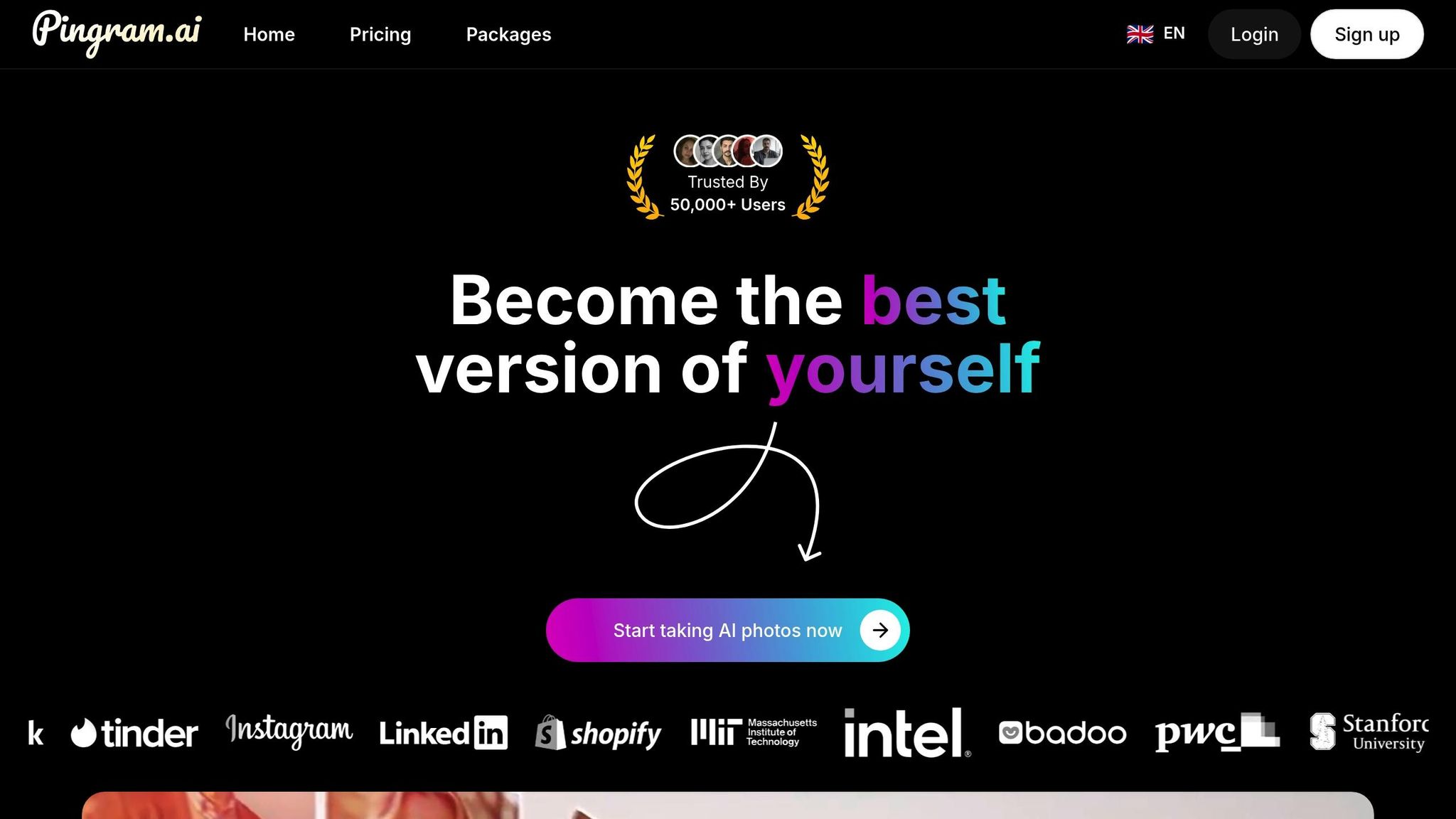
Pingram.ai is a platform designed specifically for producing high-quality, studio-grade portrait photos. It's trusted by thousands of users and offers two subscription plans to match your needs:
- Weekly Plan: $8.99 per person, includes 60 photos and an 8-minute AI model training session.
- Yearly Plan: $44.99 per person, includes 2,880 photos, a 4-minute training process, and priority rendering.
Pingram.ai prioritizes data security and GDPR compliance. Your photos are protected with advanced encryption, and you can delete them anytime. As the platform states:
"We only focus on professional Photos to deliver studio quality portrait photos."
The service supports JPG, PNG, and WebP file formats and works seamlessly across mobile browsers or through dedicated apps available on the App Store and Google Play Store.
Once you've chosen your plan, you're ready to upload your photos and start the process.
Step 2: Upload Photos and Train the AI Model
To get started, upload 8–10 high-resolution selfies. Make sure your photos show a variety of angles, lighting, and expressions. Avoid using filters, sunglasses, or hats to ensure the AI has the best data to work with. Once uploaded, the system will automatically train your personalized AI model. This takes about 8 minutes with the Weekly plan or just 4 minutes with the Yearly plan.
Step 3: Customize Your Headshots
With your AI model ready, you can start customizing your headshots. Pingram.ai offers over 35 unique style packages, perfect for everything from professional profiles to creative portfolios or even seasonal themes. Use the built-in editor to tweak lighting, colors, and other details to align with your personal or professional brand. You can also select from a variety of backgrounds, whether you need something clean and neutral for a corporate look or more lively options for creative purposes.
Step 4: Review Your Headshots
Once your headshots are generated, review them to ensure they meet your expectations. Each image takes about 5–15 seconds to process. If you're not satisfied or need more options, the platform allows you to generate additional variations through batch processing.
Step 5: Download and Use Your Headshots
After finalizing your selections, download your high-resolution headshots in just 8 seconds. These images come with full commercial usage rights, making them perfect for any professional application.
sbb-itb-50cd79f
Tips for Professional Results
Getting the technical setup right is just step one. The real difference between amateur and polished headshots lies in the finer details that elevate your results to a professional level.
Better Lighting and Composition
Once you've nailed the basics, refining your lighting and composition can take your headshots to the next level. Natural light is your best friend for input photos. Position yourself near a large window during mid-morning or late afternoon when the light is soft and even. Steer clear of harsh overhead lighting or direct sunlight, which can cast unflattering shadows under your eyes and nose.
Keep the background simple and uncluttered to keep the focus on your face. A busy backdrop can confuse the AI during processing, so opt for plain, neutral settings instead.
Face your light source directly for even illumination. Your face should fill about 60-70% of the frame to ensure the AI has enough detail to work with.
Posture matters. Stand or sit with your shoulders back and your chin slightly forward. This not only exudes confidence but also avoids the dreaded double-chin effect that happens when your head tilts downward.
These tweaks, combined with earlier photo quality tips, ensure your input photos meet professional standards.
Choose Industry-Appropriate Styles
Your headshot style should reflect the expectations of your industry. For corporate roles, stick to conservative styling. Think neutral backgrounds, dark suits, and minimal accessories to project competence and professionalism.
Creative industries like design, marketing, or entertainment allow for more personality. You can experiment with brighter colors, textured fabrics, or slightly casual attire - just keep it polished.
Healthcare professionals often benefit from a clean, approachable look. Soft blue or white backgrounds work well, and the overall vibe should feel warm yet professional.
Tailor your look to your target audience. For example, if you're in luxury real estate, an upscale, polished appearance makes sense. On the other hand, if you're a children's therapist, a softer, more approachable style will resonate better.
Color coordination is key. Choose clothing colors that complement your skin tone and avoid patterns that might confuse the AI. Solid shades like navy, charcoal, burgundy, or forest green usually photograph well and are safe bets.
Avoid Common Mistakes
Even small missteps can derail your headshot results, so it's important to avoid these common errors.
Over-editing can make your headshots look unnatural. While it's tempting to smooth out every blemish, keeping some natural skin texture ensures your photos remain realistic. Think enhancement, not overhauling.
Skip accessories like glasses, hats, or oversized earrings in your input photos. The AI might incorporate these elements into every generated headshot, limiting your options for variety.
Low-quality photos lead to low-quality results. Blurry, pixelated, or compressed images won't cut it. Use your phone's highest resolution setting and make sure every photo is sharp and clear.
Variety in facial expressions is crucial. A limited range of expressions in your input photos means fewer options later. Include a mix of neutral expressions, slight smiles, and genuine smiles to give the AI a full range of your natural looks.
Consistency with your personal brand is non-negotiable. Your headshots should align with how you present yourself across other platforms. Whether it's LinkedIn, your website, or business cards, your headshots should reinforce your professional image.
Pingram.ai Plans and Pricing
Choose a plan that fits how often you need headshots and your budget. Pingram.ai keeps it simple with two options tailored to different needs.
The Weekly Plan, priced at $8.99 per person, is perfect for short-term requirements like updating a LinkedIn profile or your company website. It includes 60 high-quality photos and access to more than 35 style packages for a 7-day period. The AI model takes just about 8 minutes to train.
The Yearly Plan, at $44.99 per person, is a fantastic option for those who need headshots regularly. It offers a whopping 2,880 photos - 48 times more than the weekly plan - and reduces AI model training time to just 4 minutes. This plan also comes with perks like priority rendering and early access to new style packages and features as they become available.
Here’s the kicker: If you were to renew the weekly plan every week for a year, it would cost you $467.48. In comparison, the yearly plan costs only $44.99, saving you over 90%. That breaks down to an effective monthly cost of about $3.75, compared to $35.96 per month for the weekly plan.
Both plans allow for multiple avatars per family member and come with full commercial usage rights. Plus, Pingram.ai offers a 14-day satisfaction guarantee, so you can try either plan without risk. Check out the feature comparison below to help you decide.
Feature and Pricing Comparison Table
| Feature | Weekly Plan | Yearly Plan |
|---|---|---|
| Price (per person) | $8.99 | $44.99 |
| Duration | 7 days | 12 months |
| Number of Photos | 60 | 2,880 |
| Style Packages | 35+ | 35+ |
| AI Model Training Time | 8 minutes | 4 minutes |
| Family Avatars | Yes | Yes |
| Priority Rendering & Updates | No | Yes |
| Early Access to New Features | No | Yes |
| Commercial Usage Rights | Yes | Yes |
| 14-Day Satisfaction Guarantee | Yes | Yes |
| Cost if Used for 12 Months | $467.48 | $44.99 |
If you're looking for long-term value, the yearly plan is the way to go. It offers a huge photo library, faster processing times, and exclusive access to new features - all at a fraction of the cost per month.
For those who just need a small batch of headshots for immediate use, the weekly plan gets the job done. Keep in mind, though, that 60 photos may feel limited if you’re experimenting with various styles.
Think about how often you’ll need headshots. If you’re in a field like sales or real estate - or any profession where you frequently update your professional images - the yearly plan's 2,880 photos give you the flexibility to try different looks and keep your portfolio fresh all year long.
Conclusion: Create Better AI Headshots
With the steps outlined earlier, creating professional AI headshots is now within your reach. The process is simple: start with Pingram.ai, upload high-quality photos, customize your headshots, review the results, and download polished, ready-to-use images.
Success hinges on preparation and attention to detail. The quality of your source photos plays a huge role in determining the final outcome. Spend time selecting clear, well-lit images that showcase different angles and expressions. If the results aren't quite what you envisioned on the first attempt, the streamlined process allows you to tweak and experiment until you get it right.
For the best results, choose style packages that align with your industry and goals - whether you're aiming for a polished LinkedIn profile picture or a creative portfolio shot. The range of available styles ensures you'll find the perfect look to represent your professional brand.
What’s more, flexible pricing options make these headshots accessible while granting full commercial rights. This means you can confidently use your AI-generated images across all professional platforms without worrying about licensing issues.
AI headshots stand out for their consistency and convenience. Once you’ve mastered these steps, you’ll be able to create studio-quality portraits on demand - no need to schedule photo shoots or hire expensive photographers. Whether you’re refreshing your professional image quarterly or need headshots for new marketing materials, you’ll have the tools to maintain a polished and up-to-date presence. By following this approach, you can confidently elevate your professional image across all platforms.
FAQs
How does Pingram.ai keep my photos safe and private?
Pingram.ai takes your photo privacy and security seriously. We use advanced encryption, enforce strict access controls, and rely on secure cloud storage to keep your data safe. Plus, our processes comply with GDPR standards, ensuring your information is handled responsibly and remains protected.
With these measures in place, you can confidently upload your photos and create stunning AI headshots, knowing your personal data is in safe hands.
How do I decide between the Weekly and Yearly plans on Pingram.ai?
Choosing between the Weekly and Yearly plans on Pingram.ai comes down to how often you plan to use the service and what fits your budget. The Weekly plan, priced at $8.99, is a solid pick if you only need AI-generated headshots for a one-time project or occasional use.
If you're looking for something more long-term, the Yearly plan at $44.99 is a smarter financial choice. It provides considerable savings compared to paying weekly and is perfect for those who frequently need high-quality, professional headshots. Think about how often you'll use the platform to decide which plan aligns better with your needs.
How can I make sure my AI-generated headshots match the standards of my industry?
Creating AI-generated headshots that meet your industry's standards involves tailoring essential details like clothing, background, and expressions to match the expectations of your field. For instance, if you're in a corporate setting, formal attire and simple, neutral backdrops are typically the way to go. On the other hand, creative roles often allow for more relaxed clothing and colorful, dynamic environments.
Don’t overlook details like lighting and overall composition - these can make a huge difference in presenting a polished, professional image. The goal is to ensure the headshot aligns with your personal or professional brand while respecting the norms commonly associated with professional imagery in the United States.