
LinkedIn Profile Photos: Common Questions Answered
Your LinkedIn profile photo is your digital handshake - the first thing recruiters and professionals notice. Profiles with photos get 21x more views and 36x more messages. But, 70% of recruiters admit they might dismiss a candidate based on their photo alone. Here's how to make yours stand out:
- Framing: Your face should fill 60% of the frame, with a clean, distraction-free background.
- Attire: Dress professionally, aligned with your industry - think suits for formal sectors or smart casual for creative fields.
- Lighting & Quality: Use natural, diffused light and ensure your image resolution is at least 400x400 pixels.
- AI Tools: Platforms like Pingram.ai offer affordable, quick, and professional headshots starting at $8.99/week or $44.99/year.
Whether you DIY or use AI, a polished photo can boost your visibility and connections on LinkedIn. Let your photo work for you.
How to take a great profile photo | LinkedIn
Key Elements of an Effective LinkedIn Profile Photo
Creating a great LinkedIn profile photo isn’t about luck - it’s about understanding what works. The difference between a photo that grabs attention and one that doesn’t often comes down to three crucial factors: composition, attire, and image quality.
Photo Composition and Framing
Framing your photo properly is key to making a strong impression. A simple rule to follow: your face should take up at least 60% of the frame.
"Your face should take up at least 60% of the frame. Avoid excessive cropping and empty spaces around your face." – Roz Usheroff, Usheroff.com
To achieve this, crop the image from just above your head to the top of your shoulders. Make sure your face remains the focal point by aligning your eyes with the top third of the frame. Adding a slight tilt of 2–3° to your head and angling your shoulders by 10–15° can give the photo a more natural and approachable feel. Keep the background simple and distraction-free to maintain focus on you. Lastly, practice your expression to strike the right balance between a full and slight smile, ensuring it feels both genuine and professional.
Once your framing is set, the next step is selecting the right attire to complement your professional image.
Choosing the Right Attire
What you wear in your LinkedIn photo speaks volumes before you even say a word. Your clothing choices can shape how others perceive your professionalism and competency. A good rule of thumb? Dress as you would for a meeting with colleagues or clients, aligning with the norms of your industry. When uncertain, look to respected leaders in your field for guidance.
For formal industries, a suit, a clean blouse, or a simple dress works well. In more creative sectors, you have a bit more room for individuality.
"Your LinkedIn profile photo should be in line with your personal branding and the message you want to convey." – portraitmadame.com
Choose clean, wrinkle-free clothing that contrasts with your background to create a polished, professional look. If you engage with different audiences, consider having separate headshots tailored to each context. Above all, wear something that makes you feel confident and comfortable - it’ll show in your expression.
Lighting and Image Quality
Even the best outfit and composition can be ruined by poor lighting. For a flattering photo, natural, diffused light is your best friend.
"Lighting can make or break a picture. Therefore, it's important to use the best light possible: diffused, natural light - but not direct sunlight, which can be too harsh." – ReputationDefender
Take your photo near a window or outside on an overcast day to avoid harsh shadows and uneven skin tones. Steer clear of direct sunlight, fluorescent lights, and camera flashes, as they can create unflattering effects.
"Good lighting can enhance your features and diminish skin imperfection. Bad lighting, on the other hand, can make you look older, heavier, tired." – Kyle Cong Photography
Technical quality also matters. Use a high-resolution image of at least 400 × 400 pixels, ensuring a 1:1 aspect ratio for LinkedIn’s display requirements. If your photo looks blurry after uploading, try another image. For a polished finish, professional editing can help adjust color balance and remove minor imperfections. Subtle tweaks to brightness, contrast, and saturation can make a big difference - just don’t overdo it, as you want the photo to still look like you.
Using AI-Powered Tools for Professional Headshots
AI-powered tools are transforming the way professional headshots are created, offering a faster and more affordable alternative to traditional photography. Gone are the days of spending a fortune and waiting days for studio-quality photos. These tools make it possible to get high-quality profile pictures quickly and at a fraction of the cost.
How AI Enhances Profile Photo Creation
AI headshot generators bring three major benefits to the table: affordability, speed, and customization. For instance, prices for AI-generated headshots start as low as $27 per photo, which is significantly cheaper than hiring a professional photographer. Not only are they cost-effective, but they’re also incredibly fast - producing polished, professional-grade headshots in just 60 minutes, compared to the hours or even days required for traditional photoshoots.
This convenience is a game-changer for startups and small businesses. In fact, 68% of these organizations now prefer AI-generated headshots for their team pages due to the cost savings and quick turnaround. And when it comes to quality, AI headshots hold their own - 62% of people in blind tests couldn’t tell the difference between AI-generated and studio-taken photos.
Theresa White, founder of Career Bloom, highlights the practicality of AI-generated headshots:
"As long as I'd recognize the person when I meet them in real life or via Zoom, I'm good with AI headshots. Not everyone can afford a professional photographer, and AI levels the playing field for those who don't want to invest in it."
Customization is another standout feature. With AI tools, you can experiment with different backgrounds, lighting setups, and poses - all without scheduling multiple photoshoots. This flexibility is especially useful for professionals who need headshots tailored to various platforms or contexts. One tool leading the charge in this space is Pingram.ai.
Pingram.ai: Features and Benefits
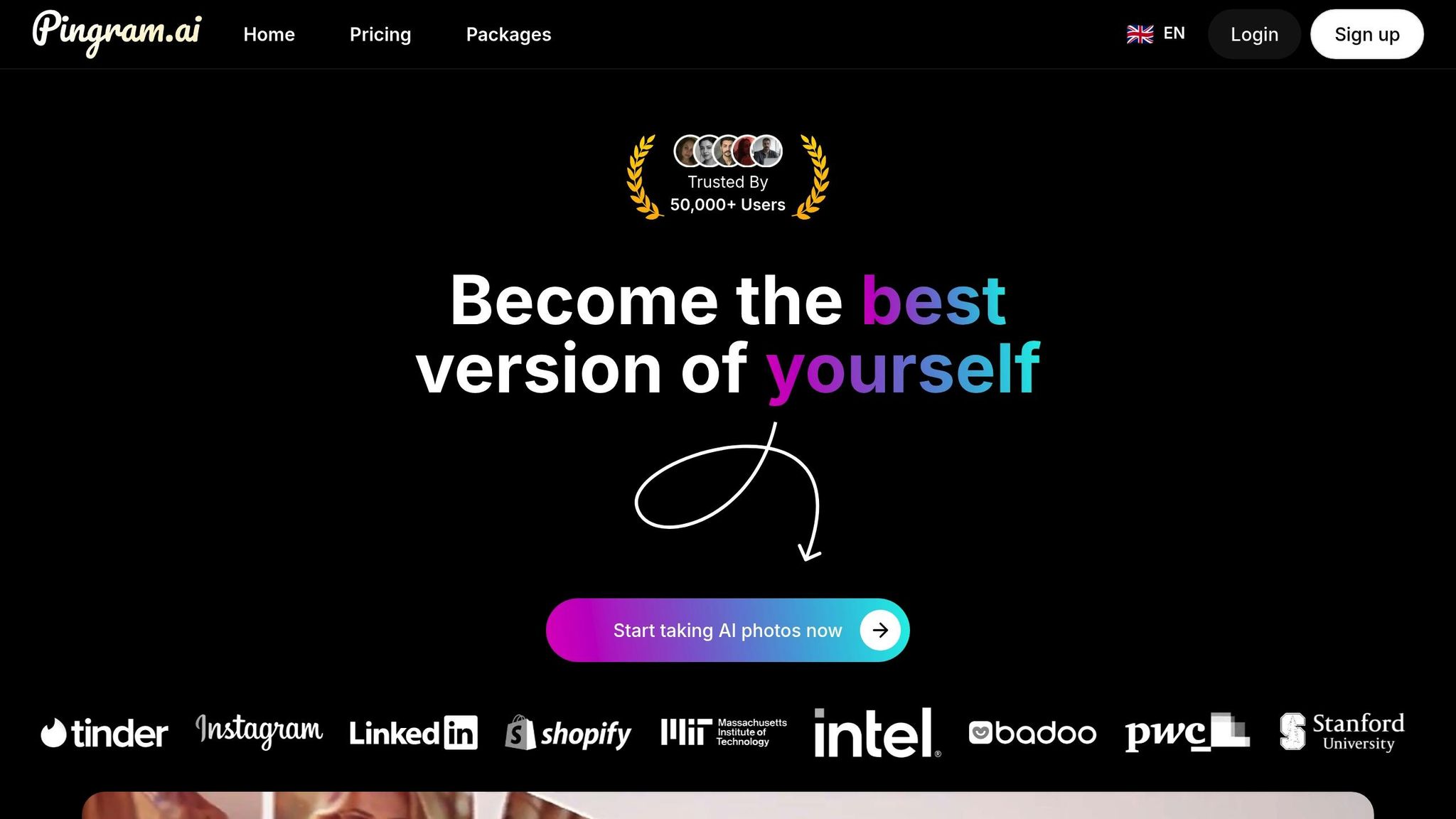
Pingram.ai takes your everyday selfies and transforms them into professional, photorealistic portraits through a simple three-step process. First, you upload your selfies in supported formats like JPG, PNG, or WebP. Next, the platform uses these images to create a personalized AI model. Finally, you can choose from a variety of backgrounds, poses, and styles to download the perfect headshot.
With over 35 style packages, Pingram.ai caters to a wide range of professional needs. Whether you’re in finance and need a formal look or work in marketing and want something more creative, there’s a style to fit your requirements.
Privacy and security are also top priorities for Pingram.ai. The platform complies with EU privacy standards and GDPR regulations, ensuring your photos remain secure. You can delete your photos at any time, and they won’t be used to train AI models without your explicit permission. Plus, all generated images come with full commercial usage rights, making them suitable for LinkedIn, company websites, and marketing materials.
Pingram.ai delivers high-resolution, studio-quality photos that meet LinkedIn’s technical standards. The weekly plan provides 60 photos with an 8-minute model training time, while the yearly plan offers 2,880 photos, faster 4-minute training, and priority rendering.
Pricing and Accessibility
Pingram.ai offers flexible pricing options to accommodate different needs. The weekly plan is priced at $8.99 per person and includes 60 photos, access to 35+ style packages, and 8-minute model training. This is a great option for those who need a quick update or want to try the service.
For a better long-term deal, the yearly plan costs $44.99 per person (about $3.75 per month). It includes 2,880 photos, 4-minute model training, priority rendering, and early access to new features. With these pricing options, Pingram.ai ensures that professional headshots are within reach for a wide audience.
The platform is also mobile-friendly, allowing users to create and download headshots on the go. For busy professionals who need to maintain their online presence efficiently, this convenience is invaluable.
Common Mistakes to Avoid in LinkedIn Profile Photos
Avoiding Low-Quality Images
The quality of your LinkedIn profile photo can make or break a recruiter's first impression. A blurry or pixelated image sends the wrong message, suggesting a lack of attention to detail. In fact, 70% of recruiters admit they might reject a candidate based solely on their LinkedIn photo. That's a pretty big deal for something as simple as your profile picture.
To meet LinkedIn's standards, upload a photo that falls between 400x400 and 7,680x4,320 pixels. This ensures your image looks sharp and professional, even on high-resolution screens. Before uploading, zoom in on your photo to check for sharpness. If it looks a little soft, tweaking the contrast can often help.
Investing in a high-quality photo pays off. Profiles with polished pictures receive 14 times more views and 36 times more messages - a clear advantage in building your professional network. So, take a moment to ensure your photo is crisp and clear; it’s a small effort with big rewards.
sbb-itb-50cd79f
DIY Photography vs. AI-Generated Headshots: A Comparison
When it comes to choosing between DIY photography and AI-generated headshots, the decision often boils down to three key factors: cost, time, and quality. Both options have their strengths, and understanding these can help you determine which suits your needs best.
Hiring a professional photographer is undoubtedly the gold standard for quality, but it comes at a price. A typical one-hour session can cost around $500, and high-end shoots - including planning, editing, and printing - can climb past $1,500. Plus, scheduling a session may take weeks.
DIY photography, on the other hand, gives you control over your budget and timeline. However, it demands a significant investment of time, patience, and at least some basic editing skills. While you can use your own equipment, the results often lack the polished finish of a professional shoot. Quality can be hit or miss, especially if you're working with limited tools or poor lighting.
Enter AI-generated headshots, a fast and cost-effective alternative. These tools simplify the process, offering professional-grade results without the hassle. With AI, you can skip the hours of setup and editing, making it a convenient option for busy professionals.
That said, AI headshots aren't without their critics. In a survey of 1,600 people, 38% described AI-generated headshots as "soulless". Some users have also reported mixed results. For instance, branding strategist Kassandra Rodriguez shared her experience:
"I tried multiple brands and even paid for one service that looked extremely promising, but they made me look like a different ethnicity."
Comparison Table: DIY vs. AI Tools
| Feature | DIY Photography | AI-Generated (Pingram.ai) |
|---|---|---|
| Cost | $0–$500+ (equipment/time) | $8.99 weekly or $44.99 yearly |
| Turnaround Time | Hours to days | Minutes (4–8 minutes for training) |
| Professional Quality | Varies by skill/equipment | High-resolution, studio-quality |
| Customization | Equipment-dependent | 35+ styles and backgrounds |
| Privacy | Risk when sharing photos | GDPR-compliant, secure handling |
| Photos Generated | Limited by shoot time | 60 photos weekly or 2,880 yearly |
This table highlights how AI tools like Pingram.ai strike a balance between affordability, speed, and quality.
It’s worth noting that having a professional headshot can significantly boost your online presence. According to LinkedIn, profiles with photos receive twice as many views and three times as many connection requests. For many, AI headshots provide an accessible way to make a strong first impression. Recruiter Erin Riska even commented that they’re "better than a selfie".
That said, if your role involves high visibility - like client-facing positions - the personalized touch of a professional photographer might still be worth the investment. Regardless of your choice, ensure your headshot aligns with LinkedIn’s professional standards to maximize its impact. Tools like Pingram.ai are making it easier than ever to get high-quality, professional headshots, leveling the playing field for everyone.
Key Takeaways for an Optimized LinkedIn Profile Photo
A strong LinkedIn profile photo can make a big difference in how you're perceived professionally, and achieving one doesn’t have to break the bank.
Best Practices Summary
Think of your LinkedIn profile photo as your digital handshake - it’s often the first impression you make online. To get it right, focus on a few key elements. Use high-quality, well-lit images taken in natural, diffused light to avoid harsh shadows or overexposure. Experiment with angles, but keep the composition simple: a chest-up frame works best.
Your posture should be open and confident, and your outfit should reflect your industry’s norms. Facial expressions matter too - aim for a natural, approachable look instead of a forced smile. Avoid common mistakes like heavy filters, inconsistent lighting, or distracting backgrounds that pull attention away from your face. These tips can help you create a polished photo, and AI tools can make the process even easier.
Getting Started with Pingram.ai
Want a professional LinkedIn photo without the hassle or expense of a photoshoot? Pingram.ai offers a quick and cost-effective solution using AI to create stunning headshots.
Here’s how it works: upload 5–10 recent, well-lit photos, then pick from over 35 styles and backgrounds to customize your headshot. With a yearly plan, the AI can train a model in just 4 minutes, generating up to 60 photos per week - or a whopping 2,880 photos annually.
The pricing is budget-friendly too. At $8.99 per week or $44.99 per year, it’s far cheaper than traditional photography, which can cost anywhere from $100 to over $1,000. Plus, you’ll get high-resolution, studio-quality images with full commercial usage rights. You can even generate multiple versions until you find the perfect one.
Since your LinkedIn photo is a key part of your professional brand, having an up-to-date, polished image is a smart investment that can leave a lasting impression on employers and clients alike.
FAQs
What are the best ways to make my LinkedIn profile photo look professional and trustworthy to recruiters?
Tips for a Professional LinkedIn Profile Photo
Creating a LinkedIn profile photo that conveys professionalism and trust doesn’t have to be complicated. Focus on these essential elements to make a strong impression:
- Dress for the part: Choose clothing that matches the standards of your industry. Business casual or formal attire is usually a safe bet, depending on your field.
- Get the lighting right: Natural light is your best friend. Position yourself so the light source is in front of you, avoiding harsh shadows that can obscure your features.
- Keep the background simple: A clean, uncluttered background ensures all attention stays on you. Neutral colors or softly blurred backgrounds work particularly well.
- Smile with ease: A natural, friendly smile can go a long way in making you appear approachable and confident - qualities that resonate with recruiters.
If needed, you can use tools like AI-powered photo editors to fine-tune your image. These tools can adjust lighting, crop the photo, or even create polished headshots. Just make sure the final result still feels like you - authenticity is key. Remember, investing time in a great profile photo is an investment in your personal brand!
What are the benefits of using AI-generated headshots for LinkedIn profile photos?
AI-generated headshots bring a range of benefits when it comes to crafting LinkedIn profile photos. They’re quick, affordable, and incredibly flexible. Unlike traditional photography, these tools can deliver professional-grade images in just a few minutes, eliminating the need for time-consuming and costly photoshoots.
What’s more, AI allows you to tweak details like lighting, clothing, and backgrounds to perfectly match your personal brand. This makes it easy to achieve a polished, professional appearance that aligns with your career goals - without the logistical headaches of booking a photographer. For busy professionals, AI headshots offer a practical and budget-friendly way to enhance your LinkedIn profile.
What should I wear in my LinkedIn profile photo to make a good impression, and how can I tailor it to my industry?
What you wear in your LinkedIn profile photo can significantly influence how recruiters perceive you. Your outfit should exude professionalism and align with the expectations of your industry. For more traditional sectors like finance or law, formal business attire - think suits, ties, or blazers - is the way to go. Meanwhile, fields like design or marketing often allow for a polished yet slightly casual look that still communicates competence and confidence.
When deciding what to wear, imagine dressing for an important meeting or interview in your profession. Neutral tones and simple designs usually photograph better, as they keep the focus on you rather than your clothing. Steer clear of loud patterns or distracting accessories that might steal attention. By dressing in a way that matches your industry’s norms, you not only enhance your credibility but also make it easier for recruiters to envision you as part of their team.