
Bad Selfies? Here's How AI Fixes Photo Problems
Selfies often don’t turn out as you’d like - bad lighting, awkward angles, or cluttered backgrounds can ruin them. But AI tools now make fixing these issues fast and easy. They adjust lighting, smooth skin, and even replace messy backgrounds in seconds, delivering polished photos without technical skills. Platforms like Pingram.ai go further, offering professional-quality results by customizing edits to your features and preferences. Whether for social media or professional use, AI ensures your photos look sharp, clean, and ready to impress.
Turn Your Boring Selfies into Professional Portrait using AI for FREE | Trending AI Photo Editing
Common Selfie Problems and Why They Matter
The quality of your selfies can significantly impact how others perceive you. In today’s digital-first world, these snapshots serve as a virtual handshake, shaping first impressions on dating apps, social media platforms, and even professional networks. A poorly taken selfie - whether it’s unflattering or unprofessional - can hurt your personal brand and reduce social media engagement. For example, a study by Hinge reveals that selfies get 40% fewer likes than other photos, with bathroom selfies performing even worse, trailing by 90% fewer likes.
This isn’t just vanity - your selfies can influence opportunities, connections, and how others view your personality. Whether you're networking professionally, connecting with friends, or meeting potential dates, understanding common selfie problems is the first step to addressing them.
Bad Lighting
Lighting is the backbone of any great selfie. Poor lighting - whether it’s too harsh, too dim, or uneven - can make or break your photo. Harsh shadows can create unflattering dark patches, while overexposed lighting washes out your features. Dim lighting, on the other hand, often leads to grainy, low-quality images that lack sharpness.
The type of lighting is just as important as the amount. Natural light tends to be the most flattering, while artificial indoor lighting can introduce unappealing color tones. Front lighting can smooth imperfections but may flatten your features, while side lighting adds depth and dimension to your face.
Ultimately, bad lighting doesn’t just make you look less appealing - it also affects how others interpret your image.
Wrong Angles and Distorted Features
The angle you choose for your selfie can completely alter how you look. Wide-angle lenses, often used in smartphones, can distort features when the camera is too close, making your nose look larger or your face appear rounder than it is.
Angles matter. Shooting from below can create the dreaded double chin, while an angle that’s too high can exaggerate your facial proportions in an unflattering way. Research suggests that tilting your head slightly - around 30 degrees - can enhance your appearance by emphasizing facial symmetry in a positive way. This small adjustment can sharpen your jawline and reduce less flattering elements, helping you present a more polished image.
Skin Flaws and Imperfections
Even the clearest skin can appear uneven or flawed under the wrong conditions. Poor lighting can highlight blemishes, exaggerate redness, or make uneven skin tones more noticeable. Red-eye effects and other imperfections can also detract from your overall appearance.
These issues don’t just affect how you look; they can impact your confidence, especially when your selfie is meant to represent you in a professional or social context.
Messy Backgrounds
Your background plays a bigger role in your selfie than you might think. A cluttered or chaotic setting can pull attention away from you and even send unintended messages about your lifestyle or personality. For instance, a messy background might suggest disorganization or lack of attention to detail - qualities that could work against you in professional or dating scenarios.
A clean, simple background or a thoughtfully chosen natural setting keeps the focus where it belongs: on you. Whether it’s for a LinkedIn profile, a dating app, or Instagram, an intentional background can elevate your selfie and ensure it sends the right message.
How AI Fixes Selfie Problems
AI has completely changed how we improve selfies, making it easier to fix common issues with just a few clicks. By analyzing your photos, AI tools can make precise adjustments that enhance your images in ways that feel natural and polished. Here's how AI works its magic on selfies.
Automatic Skin Smoothing
AI-powered skin retouching tools can instantly smooth skin and reduce imperfections like blemishes, acne, scars, and wrinkles - all while keeping your skin's natural texture intact. These tools go beyond older editing methods, which often left skin looking overly airbrushed. Instead, they soften fine lines and balance skin tone without making it look artificial. For the best results, start with a well-lit photo and use AI tools that allow you to tweak settings like tone and intensity manually.
Light and Exposure Corrections
Lighting can make or break a selfie, but AI can fix that. Advanced algorithms analyze your photo to adjust brightness, color, and clarity automatically. They balance shadows, mid-tones, and highlights to bring out hidden details, even in areas that are too dark or too bright. Some tools even simulate professional studio lighting by fine-tuning shadows and highlights for a polished look. With simple sliders for brightness and exposure, you can experiment with different settings until your photo looks just right.
Background Improvements
A distracting background can ruin an otherwise great selfie, but AI tools can fix that too. They can replace cluttered or unflattering backdrops with solid colors, custom images, or entirely new scenes that fit your photo perfectly. Using smart object detection, these tools ensure the new background matches the original lighting and perspective for a seamless result. Some even let you generate a completely new setting by simply typing a description - whether it’s a scenic mountain view, a modern office, or a minimalist studio backdrop. You can then fine-tune the mood with filters to get the perfect vibe. All it takes is uploading your image, choosing a background, and adjusting it to your liking.
sbb-itb-50cd79f
Creating Professional Photos with Pingram.ai
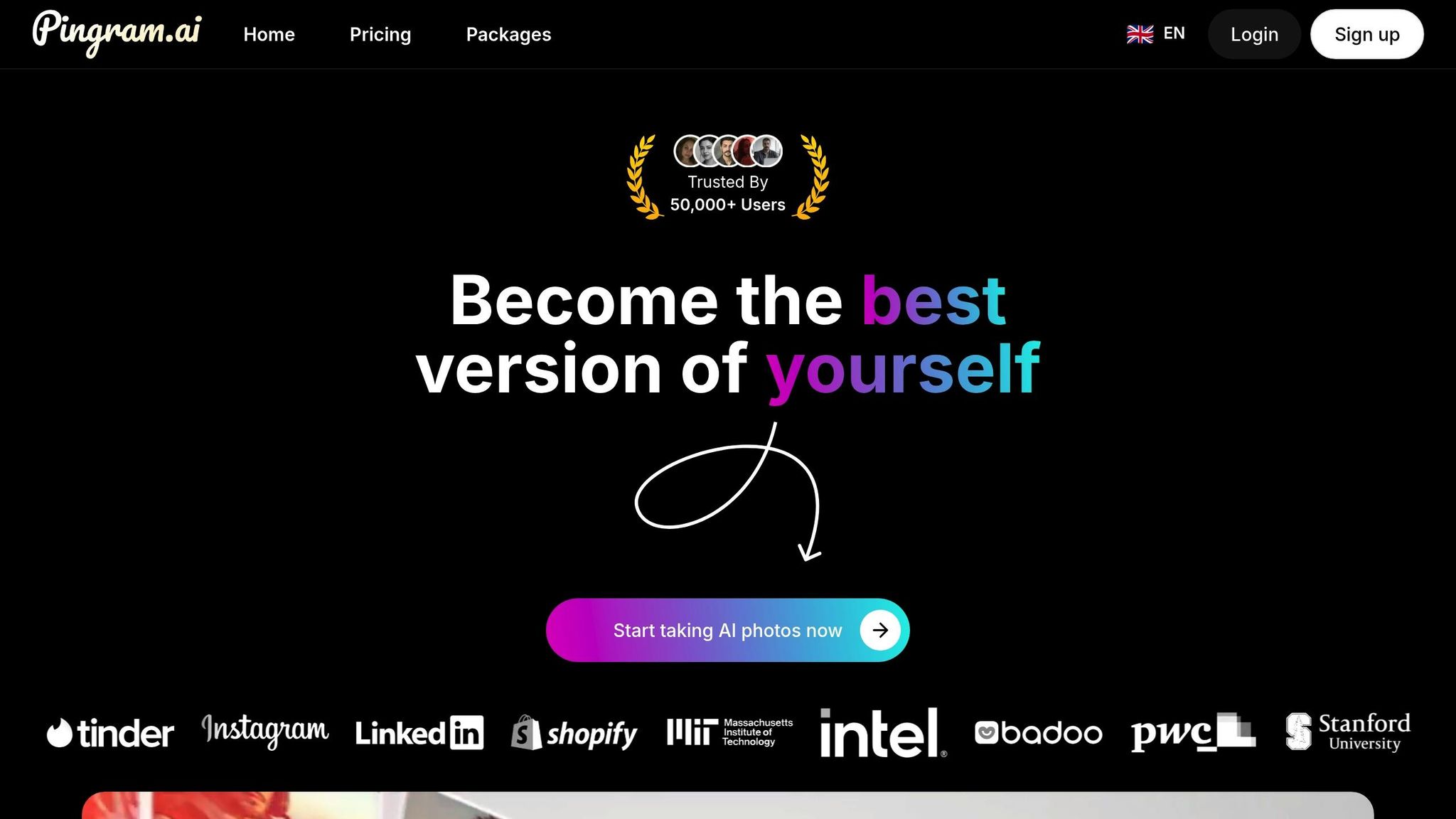
Pingram.ai takes the concept of AI-enhanced selfies to the next level, delivering polished, studio-quality portraits. It transforms everyday photos into professional-grade images, ideal for LinkedIn profiles, social media, or headshots. Whether you're aiming to elevate your online presence or need a standout professional image, Pingram.ai makes it accessible. With over 47,253 satisfied users already on board, professional photography is now within everyone's reach.
Upload, Train, and Create
Getting started with Pingram.ai is simple. Upload 8–10 high-quality selfies showcasing varied angles, lighting, and expressions in JPG, PNG, or WebP formats. These photos are used to train a personalized AI model tailored to your features.
"Simply upload a few reference photos of yourself, choose your preferred style and settings, and our AI will generate high-quality photos in various poses and backgrounds. You can customize everything from lighting to clothing style." – Pingram.ai
The platform ensures a quick turnaround: weekly plan users get their AI model ready in 8 minutes, while yearly subscribers enjoy priority processing in just 4 minutes. Once the model is trained, you’ll receive 3–6 realistic, professional-quality images per order. For best results, avoid group photos, filters, sunglasses, or hats during the upload process.
Style and Background Options
Pingram.ai offers an extensive array of customization options, with over 35 unique packages to choose from. Whether you're looking for a clean, corporate headshot with a neutral background or a creative, lifestyle-inspired portrait for social media, the platform has you covered. Adjust poses, backgrounds, lighting, and even clothing styles to ensure your photos reflect both your professional image and personal flair. A built-in editor provides additional tools for fine-tuning your pictures to perfection.
Privacy and Usage Rights
Your privacy matters, especially when it comes to professional portraits that shape your digital identity. Pingram.ai adheres strictly to GDPR regulations and employs advanced encryption to protect your data. You retain full control over your photos and can delete them at any time. Additionally, the platform guarantees that your images will never be used for AI training without your explicit consent.
All generated photos come with full commercial usage rights, meaning you can confidently use them for marketing, websites, or other business purposes without worrying about licensing issues. Pricing plans are straightforward: the weekly plan costs $8.99 per person and includes 60 photos, while the yearly plan is $44.99 per person, offering 2,880 photos along with perks like priority rendering and early access to new features.
Tips for Better AI Photo Results
Getting the most out of AI photo enhancement involves making thoughtful decisions at every step - from your initial photo selection to the final tweaks. By following these practical tips, you can ensure your enhanced images maintain a natural, polished appearance while reflecting your personality. These suggestions build on AI's ability to fix common photo issues, helping you achieve consistently impressive results.
Start with High-Quality Photos
The key to great AI-enhanced selfies lies in the quality of your original image. High-resolution photos with proper lighting give the AI more detail to work with, leading to sharper and more realistic enhancements. On the other hand, blurry or poorly lit photos make it harder for the AI to fill in the gaps, often leading to results that look unnatural.
Whenever possible, use high-resolution selfies as your base. Avoid starting with images that have been heavily compressed, such as those downloaded from social media. A strong foundation ensures that any edits or enhancements will look more authentic and professional.
Experiment with Styles and Settings
Once you’ve selected a quality photo, dive into the creative process. AI editing tools often come with presets and sliders for adjusting warmth, brightness, saturation, and more. Use these features to fine-tune the mood and tone of your selfie.
Presets are a great starting point - they offer a cohesive look that you can build upon. However, every photo is unique, and lighting or other elements may need individual adjustments. AI tools can handle a variety of styles, whether you’re aiming for bold, high-contrast edits or soft, natural tones. Try experimenting with different presets and manual adjustments to find a look that suits your photo.
You can also use sliders to tweak specific areas, like the foreground or background, for even more control over the final image.
"Capturing the moment but not overshadowing it with too much editing - that's the balance you need to find."
– Michaela Luyt, Digital Marketing Specialist and Photographer
Review and Refine the Results
Once the AI has worked its magic, take a close look at the final image. Does it still feel like you? AI enhancements can sometimes create results that are technically flawless but don't quite capture your authentic appearance. Pay attention to details like facial features, skin texture, and proportions to ensure the edited version stays true to reality.
Watch for signs of over-editing, such as overly smooth skin that looks artificial, unnaturally bright eyes, or backgrounds that seem excessively sharp. These can make an image feel less genuine. If anything feels off, adjust the intensity of the enhancements or try a different editing style. Subtle tweaks often result in a more natural and convincing final image.
Consider how the edited photo will be perceived, especially if it’s for professional use. Career expert Theresa White highlights the importance of striking a practical balance:
"As long as I'd recognize the person when I meet them in real life or via Zoom, I'm good with AI headshots. Not everyone can afford a professional photographer, and AI levels the playing field for those who don't want to invest in it."
– Theresa White, Founder of Career Bloom
Before finalizing, use built-in editing tools to address any lingering issues. This might mean adjusting the color balance, refining contrast in certain areas, or toning down skin-smoothing effects. Paying attention to these small details can make a big difference in achieving a polished yet authentic look.
Conclusion: Better Selfies with AI
Turn your everyday selfies into polished, professional portraits. AI has transformed photo editing by handling tasks that once demanded hours of manual effort and specialized expertise. With 85% of professional photographers predicting AI will reshape the industry within the next five years, these tools are quickly becoming a must-have for anyone aiming to create stunning, share-worthy images.
AI tools don’t just save time - they revolutionize efficiency. They can boost workflow productivity by up to 50% and analyze or tag photos 10,000 times faster than humans. From fixing poor lighting and awkward angles to smoothing out skin imperfections and removing messy backgrounds, these tools tackle common selfie challenges in just a few clicks. Platforms like Pingram.ai take it a step further, delivering professional-grade results in minutes.
"When you use AI to edit your photos, you can get professional-looking results that usually take hours in just a few taps or clicks."
– Canva
Among these tools, Pingram.ai shines as a user-friendly option for creating professional portraits. Boasting a 3.8/5 rating on Trustpilot, users frequently commend its ability to produce natural-looking results without requiring any prior editing experience. Whether you're prepping a LinkedIn profile, enhancing your social media presence, or crafting professional headshots, Pingram.ai transforms ordinary selfies into studio-quality images in no time.
"I was honestly surprised at how good the results were. I uploaded a few selfies and within minutes I had a set of professional looking photos that I used on my social media. No editing skills needed. Pingram made it so easy and I didn't expect it. I recommend especially for LinkedIn profiles."
– ata slezkoPT
For anyone looking to elevate their personal brand or simply stand out on social media, AI tools make high-quality photo editing accessible to everyone. As the technology advances, it continues to deliver increasingly refined results while remaining easy to use, ensuring professional-quality images are within reach for all skill levels.
Start with a quality selfie, tweak the AI settings to your liking, and review the results. With just a few simple steps and the right AI tools, you can consistently create photos that look like they were shot and edited by a pro - all without leaving your home.
FAQs
How does AI make selfies look better while keeping them natural?
AI brings a touch of finesse to selfies by refining details like skin texture, lighting, and facial features, all while steering clear of that overly edited look. It strikes a balance, ensuring the final image feels natural and genuine.
To achieve this, AI makes subtle tweaks - like adding a hint of texture or softening certain areas - to replicate the feel of professional photography. These adjustments leave your selfies looking polished but still true to their original charm.
What makes Pingram.ai ideal for creating professional-quality photos?
Pingram.ai takes your photos to the next level with tools for advanced lighting tweaks, personalized backgrounds, and a variety of professional style packs. Whether you're turning a casual selfie into a sleek headshot or creating multiple styled images, Pingram.ai delivers high-quality results without the hassle. Its user-friendly features let you fine-tune every aspect, making your photos truly shine.
How does Pingram.ai protect my privacy when editing photos with AI?
Pingram.ai takes your privacy seriously, employing strong security measures to keep your data and images safe. Uploaded photos are handled securely, with no personal data retained beyond what's needed to complete the editing process. Plus, Pingram.ai follows strict privacy policies, ensuring your images are never reused or shared without your explicit consent.
For added peace of mind, it’s wise to check out the platform’s terms of service and privacy policy. This way, you’ll stay informed about how your data is managed while confidently using AI tools for photo editing.