
Professional Photo Checklist: 10 Must-Have Elements
Professional photos are everywhere - from LinkedIn to marketing materials - and they can shape how others perceive your credibility. But achieving consistent, high-quality results requires attention to key details. This checklist covers 10 essential elements for standout portraits, ensuring your photos look polished and professional every time. Here's what you'll need to focus on:
- Lighting Setup: Use techniques like Rembrandt or short lighting and balance natural and artificial light.
- Composition: Apply the rule of thirds, eliminate distractions, and use clean backgrounds.
- Camera Settings: Master ISO, aperture, and shutter speed; shoot in RAW for flexibility.
- Posing and Expression: Guide natural poses and ensure relaxed, confident expressions.
- Wardrobe: Choose well-fitted clothing that aligns with your industry.
- Backgrounds: Opt for neutral, office, or AI-generated backgrounds like those from Pingram.ai.
- Focus: Keep the subject's eyes sharp using single-point autofocus.
- Exposure and White Balance: Balance highlights and shadows; use custom white balance for natural skin tones.
- Skin Retouching: Remove temporary blemishes while preserving texture and character.
- Post-Processing: Fine-tune exposure, color grading, and sharpening; AI tools like Pingram.ai can simplify this step.
This process blends technical precision with modern tools to ensure your portraits look polished and professional every time.
Professional Photographers Checklist : Things I do before a photoshoot.
1. Lighting Setup and Quality
Lighting can make or break a professional portrait. While poor lighting can diminish the quality of an image, the right setup can transform a shot into something exceptional.
In professional photography, controlling light placement is critical. It helps avoid harsh shadows, unflattering overhead angles, and uneven exposure - common signs of amateur work. Getting the lighting right also sets the stage for composition, camera settings, and any edits you'll make later.
Key Lighting Techniques
Photographers often rely on classic techniques to shape light effectively. For instance:
- Rembrandt lighting creates depth by forming a small triangle of light on one cheek.
- Broad lighting provides a wider, fuller look.
- Short lighting adds dramatic shadows and can create a slimming effect.
Choosing the right technique depends on the subject and the mood you want to convey.
Natural vs. Artificial Lighting
The type of light source you use will depend on your environment. Diffused natural light, such as the soft glow from a window on a cloudy day, is great for even, flattering illumination. On the other hand, direct sunlight can produce harsh shadows that may not be ideal for portraits.
If you're working indoors or need more control, LED panels and softboxes are excellent tools. They can mimic the softness of natural window light and give you the flexibility to adjust the intensity and direction. A simple two-light setup - with a key light and a fill light - works well for most portraits. However, avoid relying solely on ring lights for formal portraits, as they can create an unnatural look.
Adjusting for Skin Tones
Skin tone plays a significant role in how light interacts with your subject. Lighter skin reflects more light, which can sometimes wash out natural shadows. In contrast, darker skin requires about 50% more light (approximately 2/3 of a stop) to prevent underexposure.
To ensure balanced lighting for darker skin tones, position the light source closer to the subject to reduce contrast and eliminate hot spots. When photographing groups, place darker-skinned individuals closer to the light source. Adding a grid to your softbox can also help spread the light more evenly across the scene.
2. Composition and Framing
A strong composition guides the viewer's eye, ensuring the subject remains the focal point of the image.
For professional photographers, composition is a form of storytelling. Every detail in the frame should either enhance the subject or be removed entirely. This involves carefully considering the subject's placement, the surrounding space, and the background elements.
Rule of Thirds and Subject Placement
The rule of thirds divides the frame into nine equal parts using two horizontal and two vertical lines. Placing your subject along these grid lines or their intersections creates a more engaging and balanced portrait.
For headshots, align the subject's eyes with the upper third line. This naturally draws attention to their face and gives the image a sense of balance. When capturing full-body portraits, position the subject along one of the vertical third lines instead of placing them directly in the center.
Leave about 10–15% headroom in headshots to avoid a cramped composition.
If your subject is looking in a specific direction, place them on the opposite side of the frame. For instance, if they’re gazing to the right, position them on the left. This subtle adjustment gives their gaze space to "travel" and feels more natural to the viewer.
Once your subject is positioned, focus on eliminating any background distractions to keep the viewer's attention where it belongs.
Removing Distracting Elements
After positioning your subject, take a moment to scan the frame for anything that might pull focus away. Clean, uncluttered compositions are key to professional portraits. Background distractions can undermine your work and make the shot feel less polished.
Look out for common distractions like clutter, outlets, or stray objects. A quick scan of the frame before shooting can save you time in post-processing. Sometimes, simply shifting your camera a couple of feet can eliminate these issues entirely.
Using an aperture between f/2.8 and f/4 helps blur the background while keeping your subject sharp. However, don’t rely solely on shallow depth of field - physically removing or repositioning distracting elements produces cleaner results.
Watch for background elements that might appear to "merge" with your subject, like lamp posts, tree branches, or building features. These can create awkward visual effects, but adjusting your angle slightly is often enough to fix the problem.
Pay attention to color distractions as well. Bright reds, neon signs, or other highly saturated colors in the background can compete with your subject for attention. Opt for neutral backgrounds in muted tones like gray or white, which naturally highlight your subject's clothing and skin tones.
Lastly, examine the edges of your frame. Partially visible objects near the edges create unnecessary tension and can distract the viewer. Either include the full object in the frame or exclude it entirely - avoid cutting things off awkwardly at the borders. By paying attention to these details, you ensure your subject remains the star of the shot.
3. Camera Settings and File Format
Nailing your camera settings is the backbone of professional photography. ISO, aperture, and shutter speed - the three key settings - work together to manage how light interacts with your camera and shapes the final image. Pair these with the right file format, and you’ll have complete control over your portraits.
Every adjustment you make, from ensuring sharp eyes to creating smooth skin tones, can turn an ordinary snapshot into a polished professional portrait.
ISO, Aperture, and Shutter Speed
ISO dictates how sensitive your camera is to light. For clean, noise-free portraits, keep the ISO as low as possible. In a well-lit studio, ISO 100–200 works beautifully. If you're relying on natural light indoors, ISO 400–800 strikes a great balance without introducing noticeable grain.
Try to stay under ISO 1600 for crisp, professional results. If lighting is a challenge, adding external lights is a far better option than cranking up the ISO.
Aperture controls depth of field and focus. For headshots, an aperture of f/2.8 to f/4 creates that sought-after background blur while keeping your subject’s face sharp. This ensures both eyes stay in focus, even if your subject moves slightly.
When shooting full-body portraits, an aperture of f/5.6 to f/8 is ideal to keep more of the subject in focus. Avoid going too wide, like f/1.4, as it may cause parts of the face to blur - something you definitely don’t want in a professional portrait.
Shutter speed manages motion blur and camera shake. To avoid shaky images when shooting handheld, use a shutter speed of at least 1/125th of a second. If your subject is moving or gesturing, increase it to 1/250th or faster.
A good rule of thumb: use a shutter speed at least twice the focal length of your lens. For instance, with an 85mm lens, shoot at 1/160th of a second or faster to maintain sharpness. This small adjustment can make a big difference in avoiding subtle blur that might otherwise make your portraits look less polished.
Using manual mode ensures your exposure stays consistent throughout the session, keeping your results predictable and professional.
Why Shoot in RAW Format?
Choosing the right file format is just as important as getting your settings right. RAW files capture all the data your camera sensor records, unlike JPEGs, which compress and discard information. This gives you unmatched flexibility when editing, especially for fine-tuning exposure, white balance, and skin tones.
RAW files allow for non-destructive editing, meaning you can make significant adjustments to highlights, shadows, and exposure without losing quality. JPEGs, on the other hand, degrade with repeated editing.
White balance corrections are far easier with RAW files. If your lighting creates a slight color cast, you can fix it seamlessly in post-processing without affecting skin tones. JPEGs, by contrast, offer limited adjustment range, often leading to unnatural-looking results.
Another advantage of RAW is better highlight and shadow recovery. If parts of your image are slightly overexposed or underexposed, RAW files give you the tools to recover those areas while keeping the image natural.
RAW files also offer 16-bit color depth compared to JPEG’s 8-bit, resulting in smoother gradients and more natural skin tones. This is especially noticeable in subtle transitions, like the shadows under the jawline or around the eyes.
Yes, RAW files are larger - typically 25–50 MB compared to JPEGs at 5–10 MB - but the extra editing flexibility is well worth the extra storage space.
For the best of both worlds, consider shooting in RAW + JPEG mode. This way, you’ll have quick previews for immediate use and high-quality RAW files for detailed post-processing.
4. Subject Posing and Expression
Once you've set up the technical aspects, it's time to focus on making your subject feel at ease and capturing their best expressions. Start the session with a casual, friendly chat to help them relax and establish a sense of trust.
Basic Portrait Poses
Guide your subject with straightforward instructions that inspire natural and relaxed poses. Simplicity is key - overcomplicating things can make poses feel stiff or forced.
Expression and Eye Contact
To capture authentic expressions and direct eye contact, create a welcoming and calm environment. A relaxed subject is more likely to show their true personality, making your portraits more engaging.
5. Wardrobe and Styling
Your outfit speaks volumes in professional portraits, shaping the first impression and establishing credibility before you even say a word. The right clothing not only ensures you look polished but also keeps the attention on your face, where it belongs.
Comfort matters. If your outfit feels awkward or ill-fitting, it can show in your expressions and posture. Clothes that don’t fit properly can pull focus away from your professional demeanor. Opt for pieces that fit well and allow you to move naturally, helping you feel relaxed and confident.
Your choice of attire should align with your industry. Formal professions like law, finance, or corporate consulting typically call for classic, professional outfits. On the other hand, creative industries such as design, marketing, or tech often allow for more personality and flair in your wardrobe.
Choosing the Right Clothing
Adding layers can bring depth and structure to your portrait. For instance, a tailored suit jacket creates sharp, clean lines that exude professionalism. A well-fitted wardrobe not only enhances your appearance but also ties seamlessly into the overall composition of your portrait, ensuring every detail supports your professional image.
sbb-itb-50cd79f
6. Background Selection and Control
The background of a portrait does more than just sit behind the subject - it sets the tone and mood. A well-thought-out background complements your image, letting your personality and professionalism shine through without stealing the spotlight.
The wrong background, on the other hand, can derail even the most carefully crafted portrait. A cluttered or distracting setting pulls attention away from you, while the right one strengthens the overall composition and presents a polished, cohesive look.
A clean, intentional background doesn't just enhance aesthetics - it builds credibility and reinforces your expertise.
Studio, Office, and Custom Backgrounds
Once you recognize the importance of a controlled background, it's time to explore your options.
Traditional studio backgrounds are ideal for consistency and control. Seamless paper backdrops in neutral shades like white, gray, or soft blue provide a classic, timeless look that works well across various industries. These options minimize distractions, ensuring the focus stays on your face.
Office environments can add context to your professional identity. A tidy bookshelf, a well-lit conference room, or a modern workspace can subtly communicate your role and expertise. Just be cautious of personal items, clutter, or overly busy patterns that might detract from your portrait. The goal is to keep the space looking deliberate and professional.
Outdoor settings can offer a unique touch, but they require careful planning. A brick wall, a sleek building facade, or a simple garden backdrop can bring texture and depth without overwhelming the subject. However, avoid locations with excessive visual noise, like crowded streets or overly complex scenes that compete for attention.
Custom painted or fabric backdrops offer creative flexibility. Textured backgrounds in muted tones can add sophistication while maintaining a professional tone. Be mindful of how the backdrop interacts with your outfit - you want enough contrast to stand out, but without jarring color clashes.
Just like lighting and composition, your background choice is a key element in crafting a professional portrait.
AI-Generated Backgrounds
AI technology has transformed how professionals approach portrait photography, offering limitless creative options without the need for physical locations or costly studio setups. Pingram.ai is at the forefront of this change, providing custom, AI-generated backgrounds tailored to your personal brand and industry.
These AI-generated backgrounds go beyond simple replacements - they integrate seamlessly with your portrait. Pingram.ai ensures that lighting, perspective, and shadows align naturally, creating a cohesive and polished result. Whether you need a sleek office setting, a modern studio vibe, or a sophisticated environment, the platform delivers options that might otherwise be inaccessible or expensive.
Customization is key. The AI doesn't just swap backgrounds; it considers details like light direction and color harmony to create a background that feels authentic and visually appealing. This level of precision ensures your portrait looks professional and well-integrated.
The flexibility of AI-generated backgrounds allows you to adapt your portrait for different purposes. A formal office setting might be perfect for LinkedIn or corporate profiles, while a more dynamic background could work for marketing materials or public speaking engagements. With multiple options from a single photo session, you maximize your investment and maintain consistent branding across platforms.
Time efficiency is another major perk. Instead of scheduling additional shoots or renting studio space, you can generate multiple professional backgrounds in minutes. This is a game-changer for professionals who regularly update their headshots or need tailored images for various contexts.
With your background thoughtfully chosen to enhance your portrait, the next focus is ensuring the subject - you - remains sharp and in the spotlight.
7. Focus and Sharpness
Achieving perfect focus and sharpness is the cornerstone of professional portrait photography. Even with flawless lighting and composition, a lack of sharp detail can make a portrait feel amateurish. For headshots, the eyes are especially critical - they’re the focal point that draws viewers in and creates an emotional connection.
The difference between a decent portrait and an outstanding one often lies in mastering your camera’s focusing system. Modern cameras come packed with advanced autofocus features, but getting consistently sharp results still requires a deliberate approach and solid technique.
When working with shallow depth of field (like f/1.4), every millimeter of focus counts. A slight misstep can leave your subject’s eyes soft, undermining the entire shot.
Techniques for Pin-Sharp Eyes
To ensure the subject’s eyes are perfectly sharp, use single-point autofocus and position the focus point directly over the closest eye. Assign focus control to a dedicated back-button (AF-ON), which allows you to lock focus on the eye and recompose if needed without losing precision. Switching from multi-point or zone focusing to single-point mode gives you complete control over where the camera focuses.
If your subject is slightly turned, always focus on the eye nearest to the camera. This eye becomes your critical focus point. After locking focus, you can recompose the shot, but be cautious not to shift the focus plane by moving closer or farther from your subject.
For portraits where both eyes need to be sharp, align yourself so both eyes fall on the same focal plane. If that’s not possible, use a smaller aperture, like f/5.6 or f/8, to increase the depth of field and bring both eyes into focus.
Mirrorless cameras and DSLRs with live view offer additional tools like focus peaking and magnification. Focus peaking highlights the areas of sharpest contrast with colored outlines, making it easier to see what’s in focus. Magnification lets you zoom in to confirm that the eyes are tack-sharp. These features are especially useful for achieving the precision required in professional portraits.
With these techniques in place, the next step is to address motion blur, another common culprit of soft images.
Avoiding Motion Blur
Motion blur can ruin sharpness even if your focus is spot-on. Whether it’s from camera shake or a moving subject, the result is the same - a soft, unprofessional image. A general rule of thumb is to use a shutter speed faster than 1 divided by your focal length. For an 85mm lens, that would mean at least 1/85th of a second, but professional portraits often require even faster speeds.
To minimize camera shake, stabilize your body by tucking your elbows into your torso and holding the camera firmly. Support the lens with your left hand while your right hand grips the camera body. When you’re ready to shoot, exhale halfway, hold your breath, and press the shutter gently - avoid jabbing it.
Image stabilization (IS), whether built into the lens or the camera body, can help counteract camera shake, providing an extra 2-4 stops of stability. However, IS won’t compensate for subject movement, so it’s best used alongside proper technique rather than as a substitute.
For ultimate stability, use a tripod. It eliminates camera shake entirely and ensures consistent framing, which is especially useful for longer sessions where maintaining a cohesive composition is key. Even a lightweight tripod can make a noticeable difference.
When photographing seated subjects, aim for a shutter speed of at least 1/125th of a second. For standing portraits, bump it up to 1/200th of a second to account for subtle movements like breathing or slight shifts in posture.
Finally, burst mode can be a lifesaver in tricky situations. By capturing 3-5 frames in rapid succession, you increase your chances of getting that perfect shot where focus, expression, and motion all align.
With sharp focus locked in and motion blur under control, you’re well on your way to creating professional-quality portraits that stand out.
8. Exposure and White Balance
Getting exposure and white balance right is key to creating natural, polished portraits. Messing up either can lead to washed-out skin tones or odd color casts that ruin the shot.
Good exposure balances highlights and shadows, keeping details intact. Using skin tones as your guide can help you nail this. White balance, on the other hand, ensures whites look truly white under your lighting, which directly affects how skin tones appear in the final image.
For professionals, these two elements go hand in hand. Proper exposure retains all the tonal details, while accurate white balance ensures those details display in natural, flattering colors.
Balancing Highlights and Shadows
To keep your tones balanced, monitor your histogram. A good rule of thumb is to aim for peaks in the middle without clipping on either end. The Expose to the Right (ETTR) technique can help - this involves pushing the histogram toward the right without overexposing the brightest areas. It’s a great way to capture more detail and reduce noise.
Using spot metering can give you precise control. Focus the meter on your subject's face, specifically on an area of normal skin tone - not the brightest highlight or darkest shadow. This ensures skin tones are exposed correctly, which is crucial for professional portraits.
If you’re dealing with high-contrast scenes, tools like fill flash or reflectors can save the day. Position a reflector opposite your main light source to lift shadows and even out the contrast. This makes it easier to achieve balanced exposure across the entire image.
When shooting in semi-automatic modes like Aperture Priority, exposure compensation can be a lifesaver. If the camera's meter is thrown off by a bright or dark background, adjust accordingly. For dark backgrounds, increase exposure by +1/3 to +2/3 stops. For bright ones, decrease by -1/3 to -2/3 stops.
Once your exposure is dialed in, it’s time to tackle white balance.
Correcting White Balance
White balance is all about ensuring skin tones look natural. Different light sources have different color temperatures - daylight is around 5,500K, tungsten lights average 3,200K, and fluorescent lights can range from 3,000K to 6,500K.
For the most accurate results, custom white balance is your best bet. Use a white or gray card in the same lighting as your subject, fill the frame with it, and take a reference shot. Then, go into your camera’s custom white balance menu and select this image. This method adjusts for the exact color temperature and any color casts in your setup.
If you’re shooting in RAW, you’ll have the flexibility to tweak white balance later without losing quality. Still, getting it close to correct in-camera saves time and gives you a better preview of your final results on the LCD screen.
While auto white balance (AWB) has come a long way, it’s not foolproof. It can struggle with dominant colors in the scene - like bright red or blue clothing - or strong color casts from walls or backgrounds. In these cases, AWB might overcorrect, leading to unnatural skin tones.
For mixed lighting scenarios, like a mix of window light and indoor lamps, set your white balance for the dominant light source. You can also use gels or filters to match the secondary light sources. If that’s not an option, shoot in RAW and adjust different areas of the image during post-processing.
When in doubt, use skin tones as your guide. Even if your camera’s white balance setting doesn’t seem perfect, trust your eyes - if skin tones look natural and flattering, you’re on the right track. Pay close attention to areas like the eyes and lips, where white balance shifts are most noticeable.
For studio setups with multiple light sources, professional photographers often rely on color temperature meters. These devices provide precise Kelvin readings, allowing you to match your camera’s settings exactly to your lighting.
With exposure and white balance fine-tuned, you’ve laid the groundwork for stunning portraits.
9. Skin Retouching and Blemish Removal
When it comes to professional portraits, clean and natural-looking skin is key. The goal is to refine the subject's appearance while keeping their unique features intact. This step builds on good lighting, composition, and focus to deliver a polished result. The idea is to remove temporary blemishes - like a breakout or razor nick - without erasing the natural characteristics that make the subject look like themselves.
Think of skin retouching as a gentle touch-up, not a complete overhaul. The best work is subtle enough that it goes unnoticed, creating a polished look that still feels real and human.
Today, most clients expect some level of skin refinement. However, they also want to see their true selves in the final image. Striking this balance means addressing distractions without over-editing features like freckles, laugh lines, or skin texture.
Subtle Retouching Techniques
To achieve natural results, focus on small, targeted adjustments:
- Use the healing brush or spot healing brush to tackle temporary blemishes like pimples or razor cuts. These tools blend imperfections seamlessly by sampling nearby skin texture. For accuracy, work at 100% zoom and sample from areas with similar lighting and texture.
- Frequency separation is a go-to technique for professionals. It separates the skin's texture from its color and tone, letting you smooth out color inconsistencies while preserving natural details. This involves creating two layers: one for texture and one for color adjustments.
- The dodge and burn technique is perfect for evening out skin tones. A soft, low-opacity brush can lighten dark spots with the dodge tool or tone down overly bright areas with the burn tool. Think of it as digital contouring, similar to how makeup artists use concealer.
- For under-eye circles, aim to reduce their intensity by 50-70% rather than erasing them completely. A soft brush with the healing tool or a painted layer with reduced opacity can help achieve a natural look.
- Stray hairs and temporary creases can be removed with the spot healing or clone stamp tool. Focus on hairs that disrupt the face or create harsh lines, but leave permanent features like expression lines untouched.
By keeping edits subtle, you can enhance the portrait while staying true to the subject's natural beauty.
Avoiding Over-Editing
The line between polished and overdone is thin. Over-editing can strip away natural skin texture, leaving an artificial look. Real skin has pores, slight color variations, and imperfections - completely smooth skin often looks unprofessional.
To keep your edits in check:
- Toggle before-and-after views regularly. Most editing software lets you turn adjustments on and off. If the changes feel too dramatic or the subject looks like someone else, you’ve gone too far.
- Zoom out frequently to evaluate your work at normal viewing size. What looks fine at 100% zoom might appear overdone when seen as a whole. Step back to assess the overall effect.
- Preserve skin texture by avoiding heavy-handed smoothing. If large pores or rough areas need softening, use techniques like frequency separation or surface blur with layer masks instead of aggressive filters.
- Pay attention to color matching when using healing tools or painting over blemishes. The replacement skin should blend seamlessly with the surrounding area in both color and brightness to avoid noticeable patches.
- Keep natural asymmetry intact. Faces aren’t perfectly symmetrical, and trying to make them so can create an uncanny, unnatural appearance. Small differences between the left and right sides of the face are normal and should remain.
- Use age-appropriate retouching to maintain credibility. For example, a 50-year-old executive’s headshot should reflect their maturity, not make them look decades younger. Remove distractions while preserving natural age characteristics.
- Save your edits in layers. Adjustment layers and masks let you fine-tune or undo changes later. This flexibility is especially helpful if a client requests a more subtle look.
Finally, apply the 10-foot rule: if the retouching is noticeable from 10 feet away, it’s too much. A professional portrait should look polished and clean but also authentic and believable.
10. Post-Processing and AI Tools
Wrapping up the process, post-processing is where all the technical elements of your portrait come together. It’s the stage where lighting, composition, focus, and retouching are fine-tuned to create a polished final image. Modern AI tools can make this process faster and more efficient while keeping the results professional.
The key here is balance - enhance the image without going overboard. A subtle touch can make your portrait stand out without looking artificial. This step sets the foundation for precise final edits and color adjustments.
Final Edits and Color Grading
The final editing phase focuses on global adjustments that impact the entire image. Begin with exposure and contrast corrections to ensure that highlights aren’t blown out and shadows retain their details. A slight boost in contrast can often add depth and dimension to professional portraits.
Sharpening is another critical step, especially for areas like the eyes and hair. Tailor the sharpening to your output format - whether it’s for web or print. For web delivery, use filters like unsharp mask or smart sharpen with a radius of 0.5-1.0 pixels. For print, increase the radius to 1.5-2.0 pixels to maintain sharpness in larger formats.
Color grading plays a big role in setting the tone and mood of your portrait. Warm tones (a touch of orange or yellow) can create a friendly, approachable vibe, while cooler tones (blue or cyan) suggest professionalism and trust. For corporate headshots, aim for neutral to slightly warm tones, with color temperatures around 5,200-5,800K.
When adjusting saturation and vibrance, tread carefully. Vibrance is often a better choice as it enhances colors without distorting skin tones. A 10-20% boost in vibrance works well for most portraits, but always check for any unnatural shifts in skin color.
Local adjustments can help guide the viewer’s attention to the subject. Tools like radial filters or luminosity masks are great for subtly brightening the face while darkening the edges of the frame. This creates a natural vignette effect that draws the eye to the subject without being too obvious.
For those looking to streamline their workflow, AI tools can simplify many of these steps while maintaining professional standards.
Using Pingram.ai
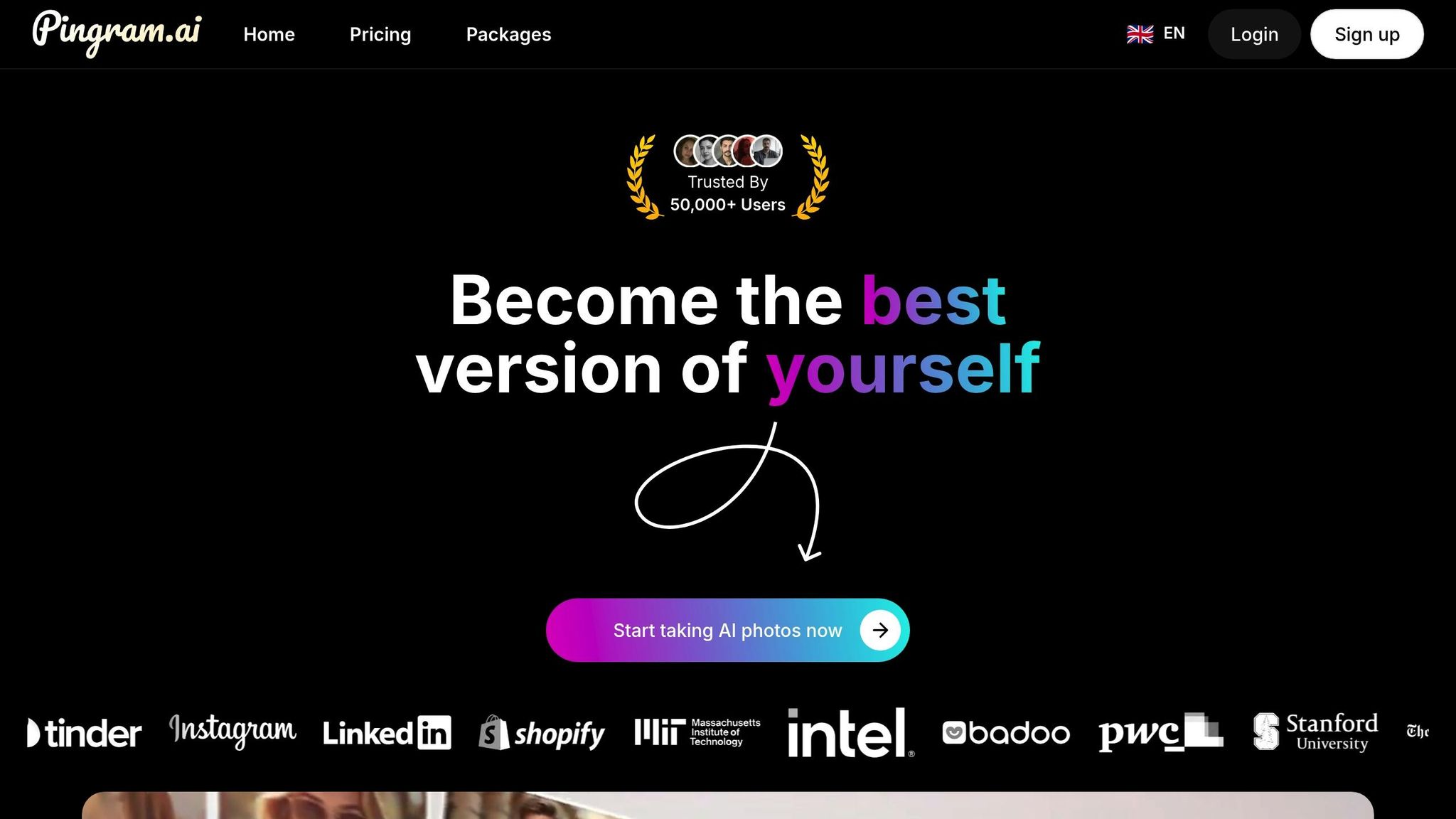
AI tools like Pingram.ai are changing the game for portrait editing, offering quick and professional-quality results. This platform is particularly useful for creating photorealistic professional portraits from something as simple as a selfie, eliminating the need for expensive studio sessions.
Pingram.ai’s speed is impressive - it can train images in 4-8 minutes, depending on your subscription plan. This is a fraction of the time it takes for traditional photo shoots and manual editing. With 35+ unique style packages, it caters to a wide range of needs, from corporate headshots to more artistic portrait styles.
One standout feature is the batch generation tool, which allows users to create anywhere from 60 to 2,880 photos in one go. This is a huge time-saver for professionals who need multiple variations, as the platform automatically generates images with different backgrounds, lighting, and styles.
Privacy and security are also a priority. Pingram.ai is GDPR-compliant, ensuring that your uploads are secure. Plus, you retain full commercial usage rights, addressing concerns about the ownership and safety of AI-generated content.
The platform’s built-in photo editor handles many post-processing tasks for you, including color correction, skin smoothing, and background replacement. This eliminates the need for additional software while keeping the quality high. The high-resolution downloads ensure that your images are suitable for everything from web use to large-format prints.
For freelancers and businesses, Pingram.ai’s mobile accessibility makes it easy to create professional portraits on the go. Its multilingual support also broadens its appeal to international users, making it a versatile tool for expanding your reach.
The pricing is another highlight. The yearly plan at $44.99 is a fraction of the cost of traditional photography, which can range from $200 to $800 for a single headshot session. With perks like priority rendering and early access to new features, the yearly subscription offers excellent value for frequent users.
Conclusion: Getting Professional Photo Results
Creating professional-quality photos doesn't require the most expensive gear or decades of experience - it’s about mastering the basics and putting in consistent effort. This checklist of 10 essential elements combines technical know-how with creative vision to help you produce exceptional results.
Before you even press the shutter, having a clear plan for lighting, composition, and styling gives you a strong foundation. While technical skills like adjusting camera settings, focus, and exposure improve with practice, they only shine when paired with thoughtful creative decisions. This balance between preparation and execution allows you to blend traditional photography techniques with modern AI tools effectively.
Today’s photography is a mix of classic skills and cutting-edge technology. Tools like Pingram.ai simplify time-intensive tasks like background removal and color correction, freeing you to focus on the creative side - directing your subjects, refining your composition, and nurturing client relationships. With AI handling repetitive processes, photographers can save time while maintaining high standards of quality.
What sets professionals apart is consistency. A systematic approach ensures you deliver great results every time, whether you're working in a controlled studio or navigating tricky outdoor lighting. Consistency builds trust with clients and helps you grow as a photographer.
Post-processing is where good photos transform into stunning ones. Adjustments to exposure, color grading, and retouching elevate your images to the next level. The rise of AI tools has made this stage more efficient, offering features like batch editing and automated corrections that save hours of manual work. Streamlining this process not only perfects your photos but also strengthens your business by allowing you to deliver polished results more quickly.
For just $44.99 per year, AI platforms like Pingram.ai can enhance your workflow, improve client satisfaction, and support business growth.
FAQs
How can I set up the right lighting for professional portraits of clients with different skin tones?
To achieve flattering lighting for clients with a variety of skin tones, start by using soft, diffused lighting. This helps reduce harsh shadows and creates a smooth, even glow. Adjust your camera's white balance to ensure colors are accurate and avoid any risk of overexposing the image. For darker skin tones, incorporating rim lighting or backlighting can enhance depth and dimension, while softer light sources work well to emphasize natural textures.
Carefully position your lights to complement your subject's features without overpowering or washing out details. Light modifiers like reflectors or diffusers are great tools to fine-tune the effect, giving your work a polished, professional edge. The goal is to balance the light in a way that highlights each subject’s unique tones and features naturally and beautifully.
What are the advantages of shooting in RAW format instead of JPEG for professional photography?
Shooting in RAW format gives photographers a big edge, especially when aiming for professional-quality results. Unlike JPEGs, which compress and discard some image information, RAW files retain all the data captured by your camera’s sensor. This means you get more dynamic range, richer color depth, and finer details to work with.
With this extra data, you can make precise edits during post-processing - whether it’s recovering blown-out highlights, bringing back shadow details, or adjusting colors to perfection. Yes, RAW files are larger and take up more storage space, but the flexibility they offer is worth it. They’re the go-to choice for producing polished, high-quality images that meet professional standards.
How can AI-generated backgrounds enhance my professional portraits?
AI-generated backgrounds can transform your professional portraits by offering customizable and lifelike backdrops tailored to different styles and client preferences. They cut out the hassle of changing physical locations, saving both time and resources while ensuring consistent quality.
These digital backdrops also make it easy to align images with specific themes, branding, or creative ideas, giving your photos a refined and professional edge. With AI tools handling the backdrop, you can concentrate on capturing the perfect shot without being bogged down by logistical challenges.