
Best AI Portrait Apps: 2025 Complete Comparison
AI portrait apps in 2025 are making it easier than ever to create professional headshots and artistic portraits. These tools save time, reduce costs, and offer high-quality results for both personal and professional use. With privacy concerns and varying levels of quality, choosing the right app depends on your needs, budget, and priorities. Here’s a quick summary of the top options:
- Pingram.ai: Studio-grade portraits with fast processing and extensive customization. Weekly ($8.99) or yearly ($44.99) plans.
- YouCam Enhance: Mobile-focused app for natural photo refinements. Strong user ratings (4.5/5 on the App Store).
- Meitu: Popular with over 1 billion users, offering advanced tools for artistic edits and beauty adjustments.
- Luminar Neo: Ideal for professionals, integrates with Adobe tools, and excels in RAW file editing.
- Fotor: Simple, browser-based tool for quick edits, better suited for casual projects.
- MyEdit: Affordable, privacy-focused platform with free daily credits and polished headshots.
Quick Comparison:
| App Name | Strengths | Weaknesses | Pricing |
|---|---|---|---|
| Pingram.ai | High-quality portraits, fast setup | Costs may deter occasional users | $8.99/week or $44.99/year |
| YouCam Enhance | Natural edits, mobile-friendly | No desktop support | Free with in-app purchases |
| Meitu | Advanced tools, creative options | Overwhelming for simple tasks | Free with premium options |
| Luminar Neo | Pro-level features, Adobe-friendly | Risk of over-editing | Varies by license |
| Fotor | Quick and easy, browser-based | Inconsistent facial accuracy | Free with premium upgrades |
| MyEdit | Budget-friendly, strong privacy | Limited daily credits for free users | Free or $4.00+ plans |
Each app has its strengths, so your choice depends on whether you prioritize professional quality, ease of use, or affordability. For privacy-conscious users, Pingram.ai and MyEdit stand out, while Luminar Neo caters to professionals needing advanced tools. Casual users may prefer Fotor or YouCam Enhance for quick edits. Always consider your specific needs and data privacy when selecting a platform.
Top 7 AI Headshot Generators (with My Results)
1. Pingram.ai
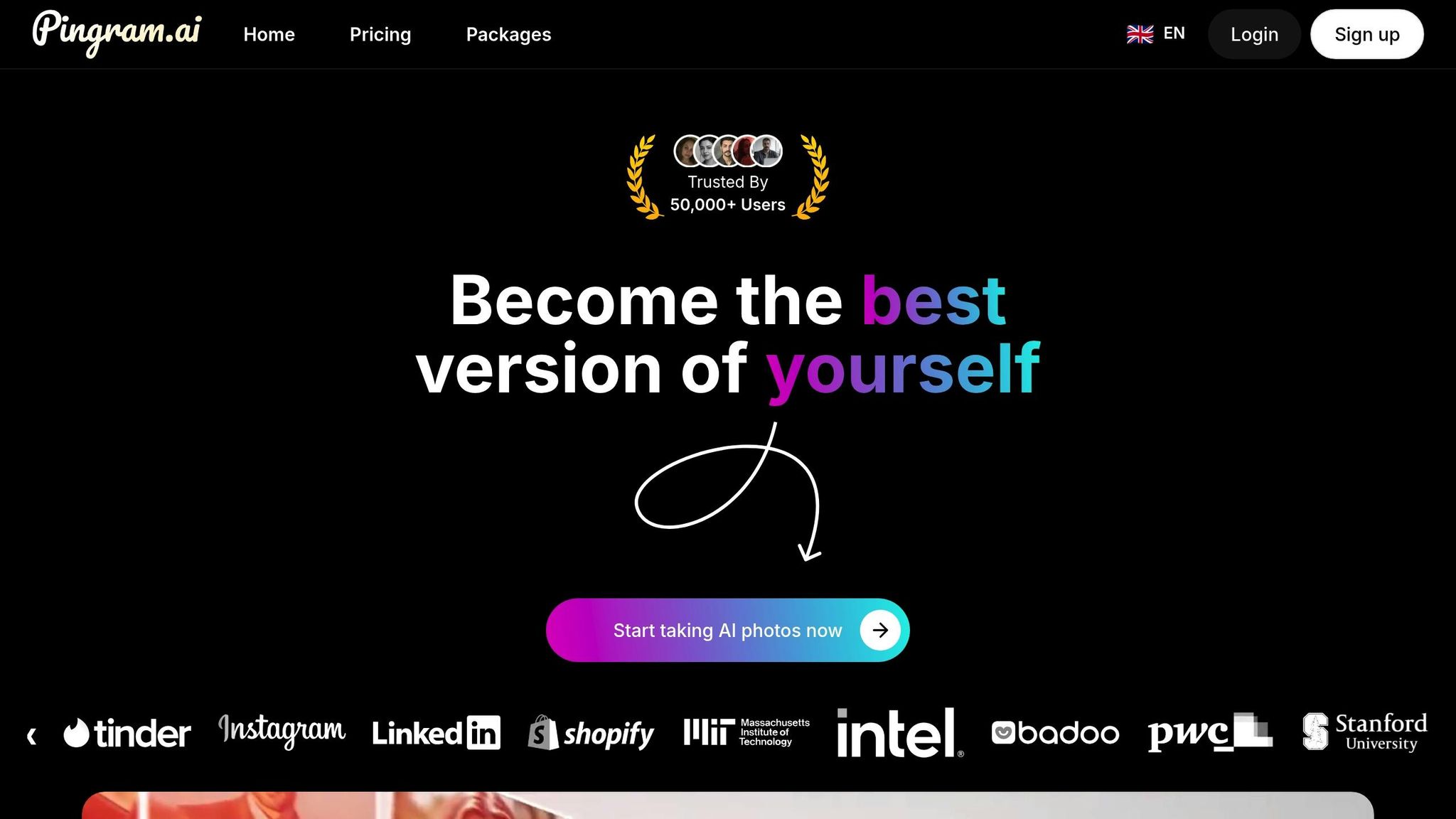
Pingram.ai has already attracted a user base of 50,000 and is generating over 1,000,000 custom packages. The platform specializes in professional photography, leveraging its proprietary AI to deliver portraits that rival studio-quality standards. With a focus on personalization, it offers users a seamless way to create polished, customized images.
Portrait Quality
Pingram.ai's AI model is specifically designed to deliver studio-grade portraits. By concentrating solely on facial features, the platform ensures portraits are rendered with exceptional realism and fine detail.
"Pingram.ai is using the latest AI technology trained by our team of AI engineers. We only focus on professional Photos to deliver studio quality portrait photos." - Pingram.ai
The platform has earned a 3.8-star rating on Trustpilot, reflecting positive feedback from its growing community of users.
Customization Options
Pingram.ai goes beyond quality by offering an impressive range of customization features. Users can adjust lighting, attire, backgrounds, poses, and the overall aesthetic of their portraits. The platform provides diverse style options, such as professional headshots, casual lifestyle photos, artistic themes, seasonal packs, and social media-ready portraits. New styles are added frequently to keep the offerings fresh and varied.
Its built-in editor allows for real-time tweaks to lighting and color, along with various enhancement filters. To achieve the best results, users are advised to upload 8–10 high-quality selfies taken from different angles, with varied lighting and expressions. Filters, sunglasses, hats, and group photos should be avoided during the upload process.
Pricing
Pingram.ai's pricing structure is straightforward, catering to users who need consistent, high-quality portraits or quick adjustments. It offers two plans:
| Plan | Price | Photos Included | Key Features |
|---|---|---|---|
| Weekly | $8.99 per person | 60 photos | 35+ packages, 8-minute model training, multiple avatars |
| Yearly | $44.99 per person | 2,880 photos | Priority rendering, 4-minute training, early feature access |
The yearly plan, priced at about $3.75 per month, is a cost-effective choice for users who need regular professional headshots or enjoy experimenting with various styles over time.
Platform Accessibility
Pingram.ai is accessible on both web and mobile platforms, making it convenient for users to process images on the go. The platform supports batch photo processing and grants users full commercial rights to their portraits. Training the AI model takes just 8 minutes for weekly subscribers and 4 minutes for those on the yearly plan. Yearly subscribers also benefit from priority rendering, ensuring faster processing even during busy periods.
Privacy and Data Protection
In a time when data security is crucial, Pingram.ai emphasizes its commitment to user privacy. The platform complies with GDPR regulations, ensuring that personal data is handled responsibly. Additionally, it offers multilingual support, making its privacy standards accessible to users worldwide.
2. YouCam Enhance
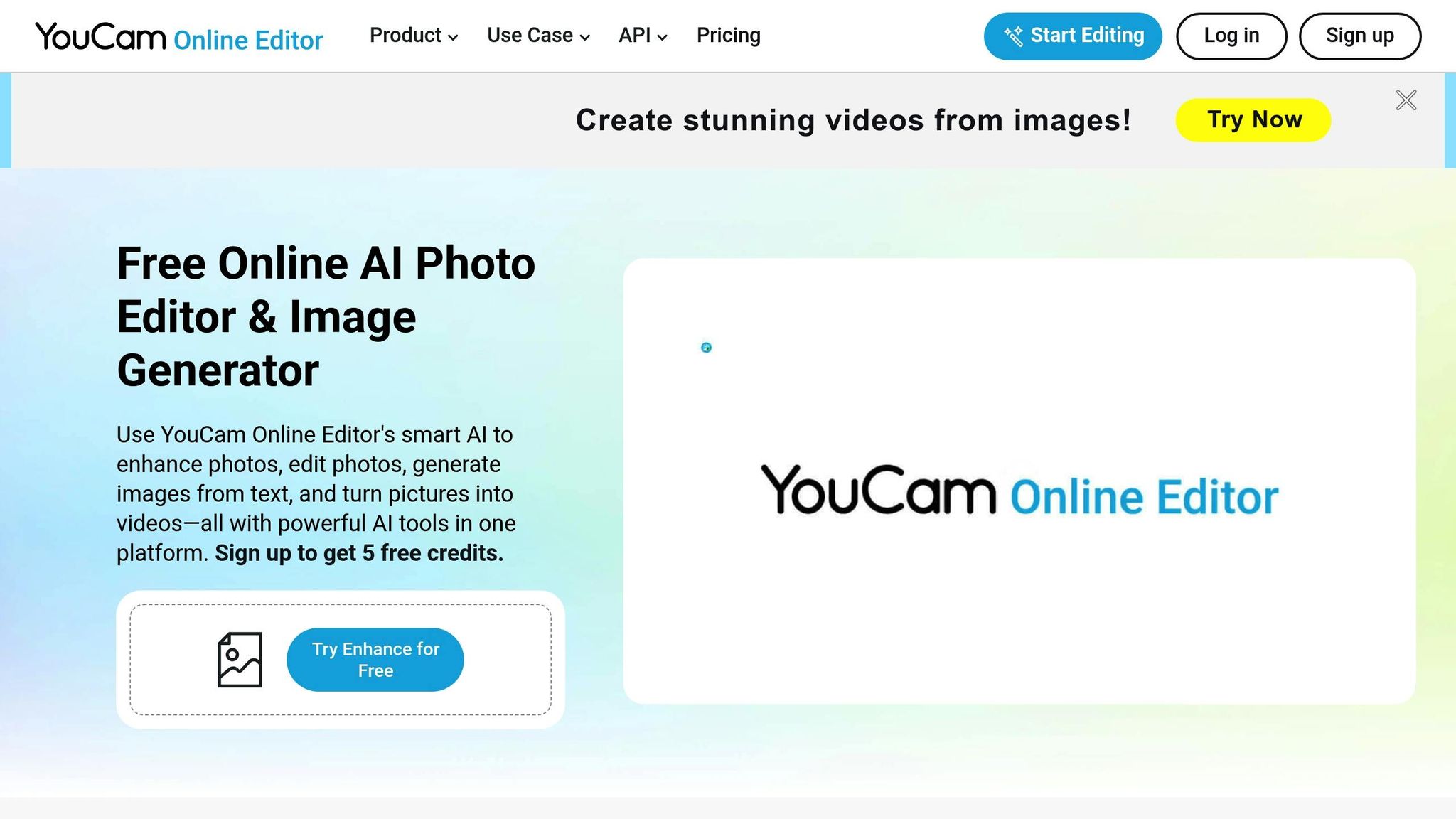
YouCam Enhance is a product of Perfect Corp., the same company behind YouCam Perfect, which has already surpassed an impressive 800 million downloads. This massive success highlights Perfect Corp.'s expertise in mobile photo enhancement. The app boasts a strong 4.5/5 rating on the App Store, based on 306 user reviews, showcasing the positive reception of its AI-driven portrait enhancement tools.
Portrait Quality
YouCam Enhance uses AI to naturally restore and refine portrait details. It enhances hair, eyes, teeth, and skin tone, while also deblurring images and reducing graininess. Tests confirm the app excels at restoration without compromising the natural look of facial and body features. One user even noted how the app avoids over-smoothing facial features, maintaining a realistic appearance. This focus on subtle, authentic enhancement makes it a standout choice for users seeking professional-level results.
Customization Options
The app offers a variety of tools for tailored portrait refinement. Features include Face Reshape, Face Slimmer, eye enhancement, skin retouching, and body proportion adjustments. These tools allow users to fine-tune their photos to match their personal preferences.
"YouCam Perfect empowers you to make your photos look exactly how you want them." - Fahim Joharder, Author
Platform Accessibility
Designed specifically for mobile devices, YouCam Enhance combines powerful features with an easy-to-use interface. As part of the broader YouCam ecosystem, the app benefits from years of innovation and expertise in mobile photo editing, ensuring a smooth and efficient user experience.
Privacy and Data Protection
Perfect Corp. is committed to safeguarding user privacy with a comprehensive B2C Privacy Policy. The company collects personal data such as demographic details, photos, videos, and facial geometry but avoids gathering sensitive personal information during regular operations.
Data retention policies are clearly outlined: user uploads are permanently deleted within seven days, while AI-generated outputs may be stored for up to seven days or one year, depending on the tool used. Additionally, accounts and content are deleted after two years of inactivity. Strong security protocols are in place to prevent unauthorized access, loss, or alteration of personal data.
These robust privacy practices, combined with the app’s technical capabilities, make YouCam Enhance a reliable option for users who prioritize both quality and security in their photo editing tools.
3. Meitu
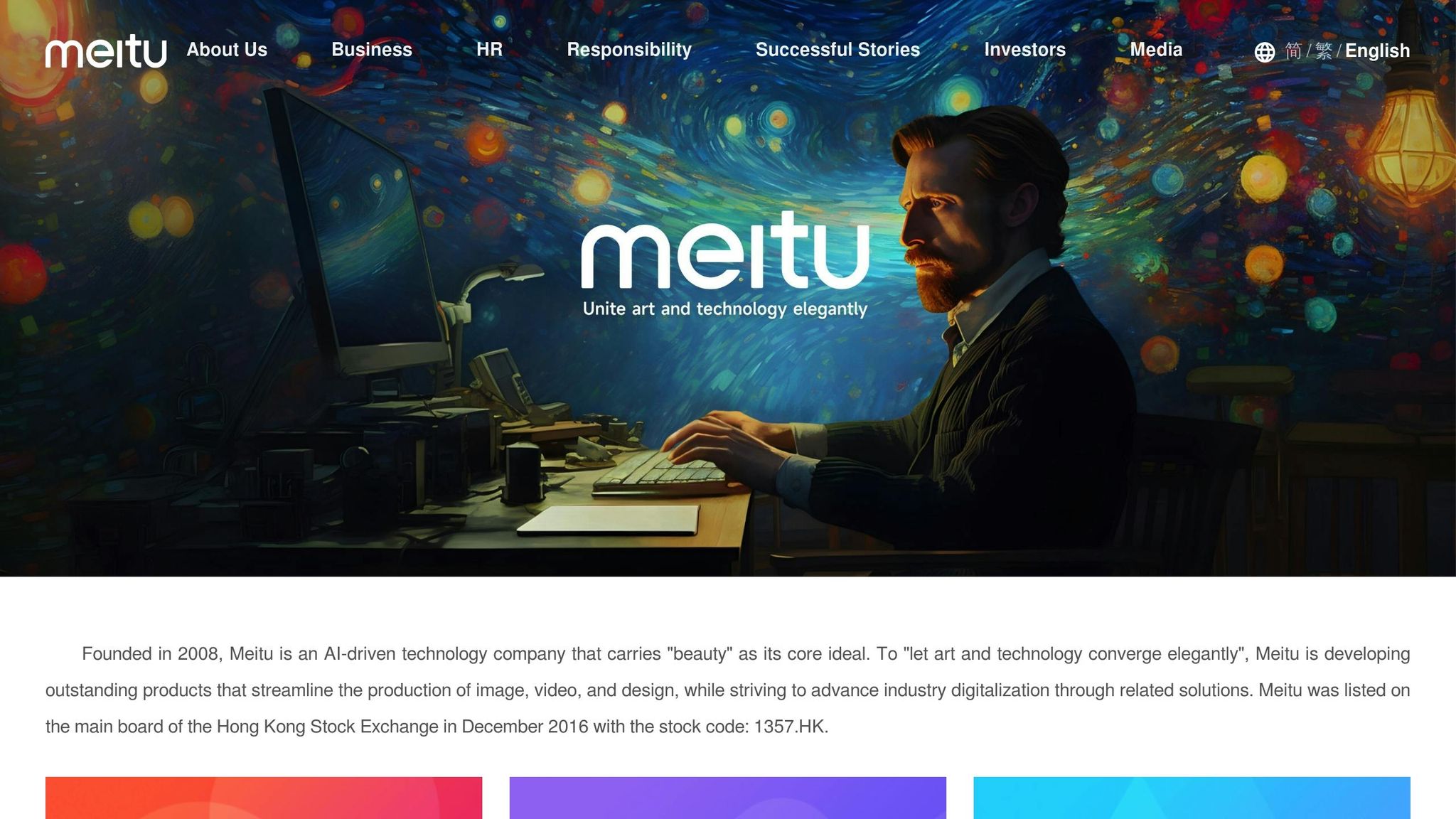
Meitu is another popular choice in the realm of AI-powered photo editing apps. With over 1 billion users worldwide and a 4.7-star rating on both iOS and Android, Meitu blends advanced technology with an intuitive design. The company also holds nearly 200 machine learning and AR patents, underscoring its commitment to innovation.
Portrait Quality
One of Meitu's most impressive features is its ability to deliver professional-grade portrait enhancements. Using advanced AI, the app applies real-time filters and effects that adapt dynamically to facial features. The AI Image Enhancer is designed to meet modern beauty standards, offering polished results that smooth skin, remove blemishes, and subtly reshape features without looking unnatural.
"Meitu app stands out with its medical-grade portrait enhancement capabilities, which incorporate sophisticated AI technology for real-time filters and artistic effects. Although powerful, it maintains a user-friendly interface that makes professional-quality editing accessible." - Meitu Featured Editing Team
The app's AI bot, Andy, has been used by over 166 million users to refine their selfies with ease.
Customization Options
Meitu offers extensive customization tools, giving users the freedom to fine-tune their photos. You can adjust skin tone, reshape body proportions, and even transform images into artistic styles or create visuals from text descriptions. The AI Portrait feature is a standout, complemented by tools like "Image to Image" and "AI Text" for added creative flexibility. Advanced features, such as expression editing, teeth correction, and AI skin toning, further elevate the editing experience.
For those seeking premium features, Meitu VIP membership unlocks exclusive content like premium stickers, filters, AR cameras, and makeup options. The Animate feature, introduced in 2019, adds life to photos with dynamic effects like flowing hair, floral auras, and more. Additionally, the app's portrait segmentation technology ensures seamless edits, even in complex scenarios with multiple subjects or challenging backgrounds.
Platform Accessibility
Meitu is designed with mobile users in mind and boasts an active community of over 200 million monthly users. With availability in 26 countries and at least 1 million users in each, the app has been installed on 1.1 billion smartphones globally. Its widespread reach highlights its ability to cater to diverse preferences while maintaining consistent performance across regions and devices.
Privacy and Data Protection
Meitu takes user privacy seriously, employing multilayer encryption servers and advanced firewall systems to protect against external threats. Industry-standard security measures are in place to safeguard personal data from unauthorized access, loss, or disclosure. Users have control over their personal information, with options to access, delete, or correct data, as well as manage app permissions directly through their device settings.
The app emphasizes that any data it collects is used solely to enhance app performance, improve features, and understand user engagement with in-app ads. Meitu explicitly states that it does not sell user data. To further enhance security, the platform advises users to create strong passwords and regularly review app permissions. These privacy measures ensure that Meitu not only delivers cutting-edge editing tools but also prioritizes user safety and trust.
4. Luminar Neo
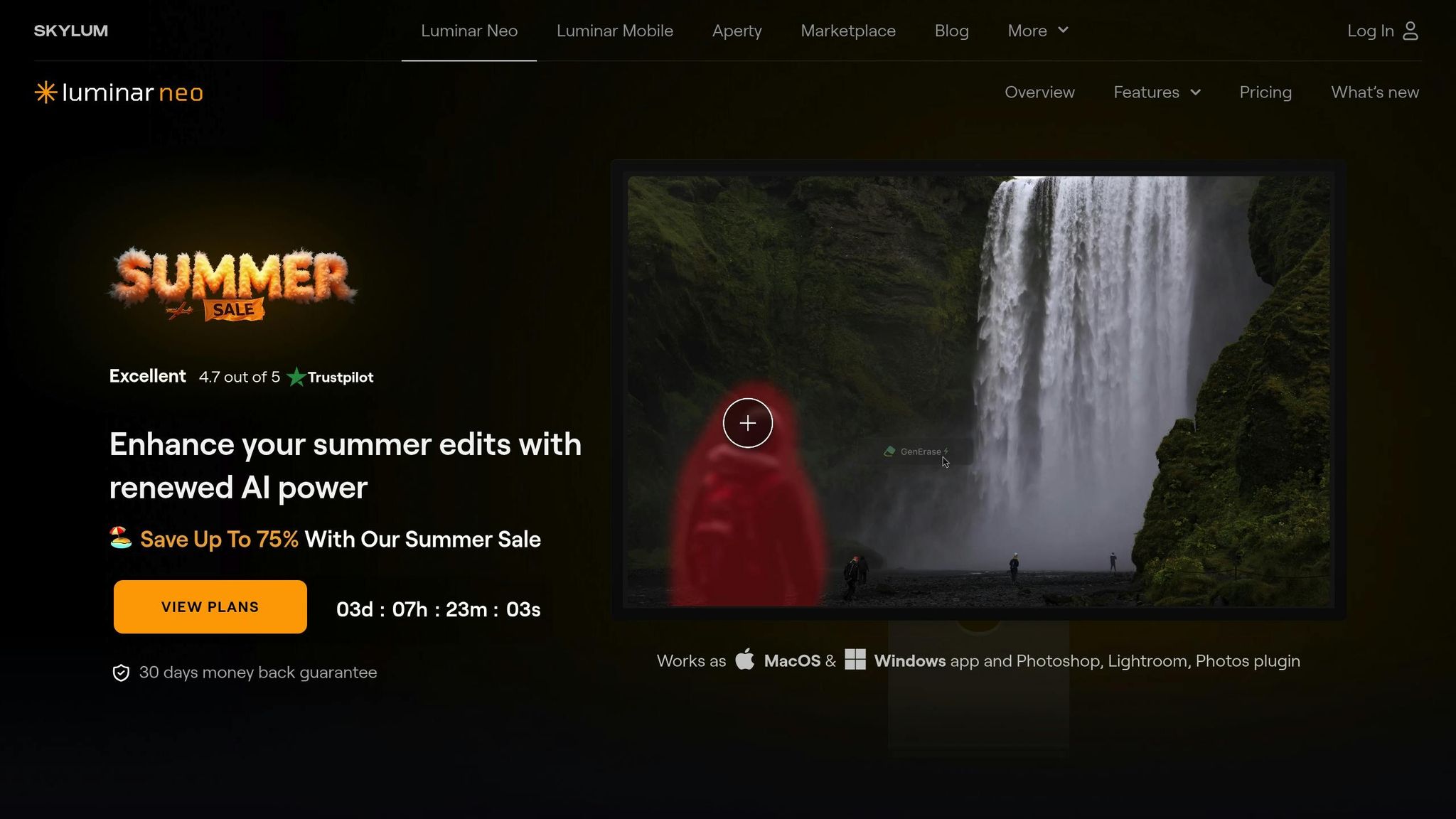
Luminar Neo is an AI-powered photo editing software that works both as a standalone tool and as a plugin for Adobe Lightroom, Adobe Photoshop, and Apple Photos. This flexibility makes it a great choice for photographers who want to incorporate AI-based portrait editing into their current workflow without overhauling their entire process. Designed with professionals in mind, Luminar Neo integrates effortlessly with industry-standard tools.
Portrait Quality
Luminar Neo delivers high-quality portraits using a suite of AI tools tailored for specific tasks. These include Portrait Bokeh AI for background blurring, Face AI for lighting and reshaping, Skin AI for smoothing textures, and Body AI with slider controls for body shape adjustments. One standout feature is the ability to control the intensity of these effects, allowing users to fine-tune their edits instead of relying on generic presets. While AI handles much of the heavy lifting, it does reduce the need for manual editing.
"Again with portrait editing you can of course get the exact level of skin smoothness you need or remove blemishes and adjust eye and mouth detail all in seconds. Giving you massive control and again making the adjustments are all so easy even a beginner can do it with ease." - landscapephotographyireland.com
Another strength of Luminar Neo is its natural handling of color tones, particularly when working with RAW files, which often outperform results from traditional editing software. A major update in April 2025 further improved its backend performance and overall user experience.
"The edited results from Neo are every bit as good as the ones I am getting from Lightroom if not better most of the time, so purely from a results point of view it's not like there is a downgrade there more like an upgrade." - Kieran Hayes
These AI tools provide a solid base for creating highly customized edits.
Customization Options
In addition to its AI-driven portrait tools, Luminar Neo offers a variety of customization features carried over from Luminar AI. Users can create their own presets, apply dodge and burn techniques, and use tools like cloning, radial masks, and gradient masks. Its background removal and replacement capabilities are particularly noteworthy, enabling photographers to turn simple portraits into polished, professional images. However, it’s worth noting that the software’s powerful color adjustment tools can make subtle edits trickier, leading to a risk of over-editing.
These customization options, paired with its cross-platform compatibility, make Luminar Neo an adaptable choice for professionals and hobbyists alike.
Platform Accessibility
One of Luminar Neo’s standout features is its compatibility across multiple platforms. Whether you’re working in Photoshop, Lightroom, Apple Photos, or using it as a standalone application, the software integrates smoothly into your workflow. This means you can leverage its AI tools to enhance your portraits without interrupting your usual editing process.
Privacy and Data Protection
Luminar Technologies prioritizes user privacy with robust security measures, including traffic encryption and controlled access to systems and services. These safeguards ensure that personal information remains secure, with access limited to necessary personnel and approved third parties. Users also have control over their data, with options to revoke consent, request access, or delete their information by contacting privacy@luminartech.com. The company is committed to responding to such requests within 30 days. For photographers managing client work, this level of security is particularly reassuring, as it helps protect client images and avoids risks tied to shared accounts.
Additionally, Luminar Neo includes an automatic backup feature for edits. However, it’s always a good idea to maintain backups on external drives or cloud storage to guard against hardware failures. Luminar retains user data for business purposes as long as accounts are active and to meet legal obligations.
sbb-itb-50cd79f
5. Fotor
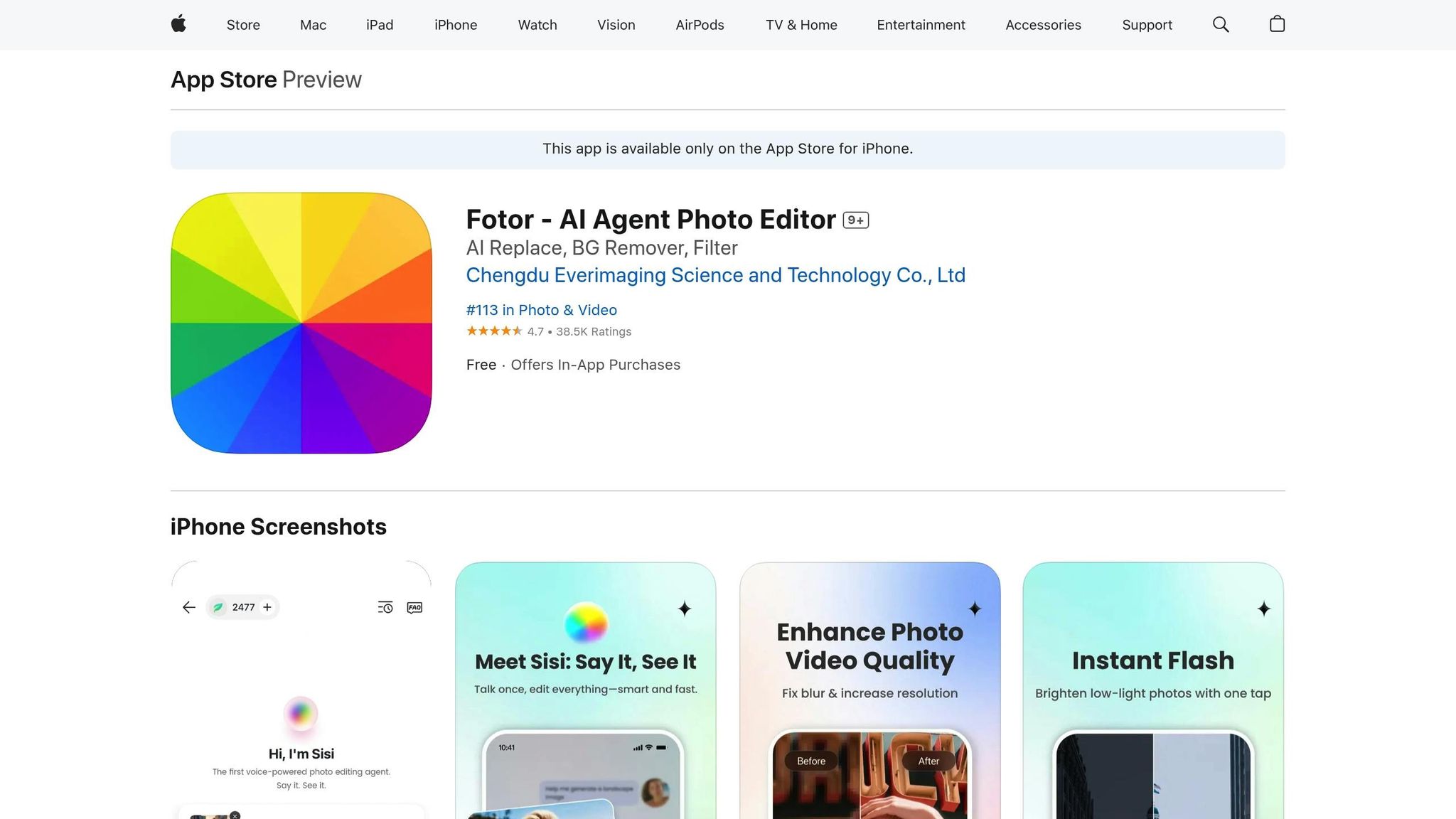
Fotor caters to over 800 million users across more than 200 countries, focusing on speed and user-friendliness rather than professional-grade precision. While it does offer AI headshot generation, its features are more aligned with casual and creative projects rather than high-quality professional portraits. The platform’s tools are designed to deliver quick results, making it an excellent choice for those without extensive editing experience. Below, we’ll explore how Fotor performs in terms of portrait quality, customization, accessibility, and data protection.
Portrait Quality
Fotor’s AI headshot generator is quick and offers a variety of styles, but the results often lack the polish needed for professional use. In some cases, the generated images may not closely resemble the user. The tool shines when creating creative avatars or images for social media profiles, where an exact likeness isn't as critical. However, for professional needs like LinkedIn profiles, corporate websites, or business cards, Fotor’s AI might not meet expectations.
Customization Options
Fotor provides a range of AI-driven editing tools to personalize portraits. These include beauty retouching features like skin smoothing, blemish removal, teeth whitening, and subtle facial reshaping. Users can also remove or replace backgrounds, modify styles with AI-powered outfit and hairstyle changes, and even create AI avatars from selfies. Additionally, Fotor offers unique photo filters, effects, text overlays, and sticker options, as well as a variety of pre-made templates to streamline design creation.
To achieve the best results, it’s recommended to use beauty retouching tools sparingly to maintain a natural appearance. Experimenting with different AI styles and backgrounds can also help users create more personalized and unique portraits.
Platform Accessibility
Fotor is a web-based platform that works directly through internet browsers, eliminating the need for software downloads. Its compatibility with various operating systems ensures users can access the tools from any device with an internet connection. The platform’s intuitive interface makes navigating its AI portrait tools simple, whether you’re a beginner or an experienced user. Plus, its cloud-based design means you can work on your projects from virtually anywhere.
Privacy and Data Protection
Fotor takes user privacy seriously, employing strong encryption to safeguard data on AWS servers located in the United States. Personal information and AI-generated content, including facial data, are securely stored and encrypted.
"Your privacy is important to us. Our Privacy Policy covers how we collect, use, disclose, transfer, and store your information and customized user data. We hope our policy is straightforward and easy-to-understand." - Fotor Privacy Policy
The platform does not use facial data to train other AI models, identify individuals, or for marketing purposes. It also refrains from sharing, selling, or transferring facial data to advertisers, analytics services, or third-party data brokers. Users can request the deletion of their personal information by contacting support@fotor.com. Fotor complies with data privacy regulations across different regions, and its privacy policy was last updated on July 17, 2025.
For added security, users are encouraged to create strong, unique passwords for their Fotor accounts. The platform also uses cookies for functionality, analytics, and advertising. Users can manage cookie preferences through their browser settings.
6. MyEdit
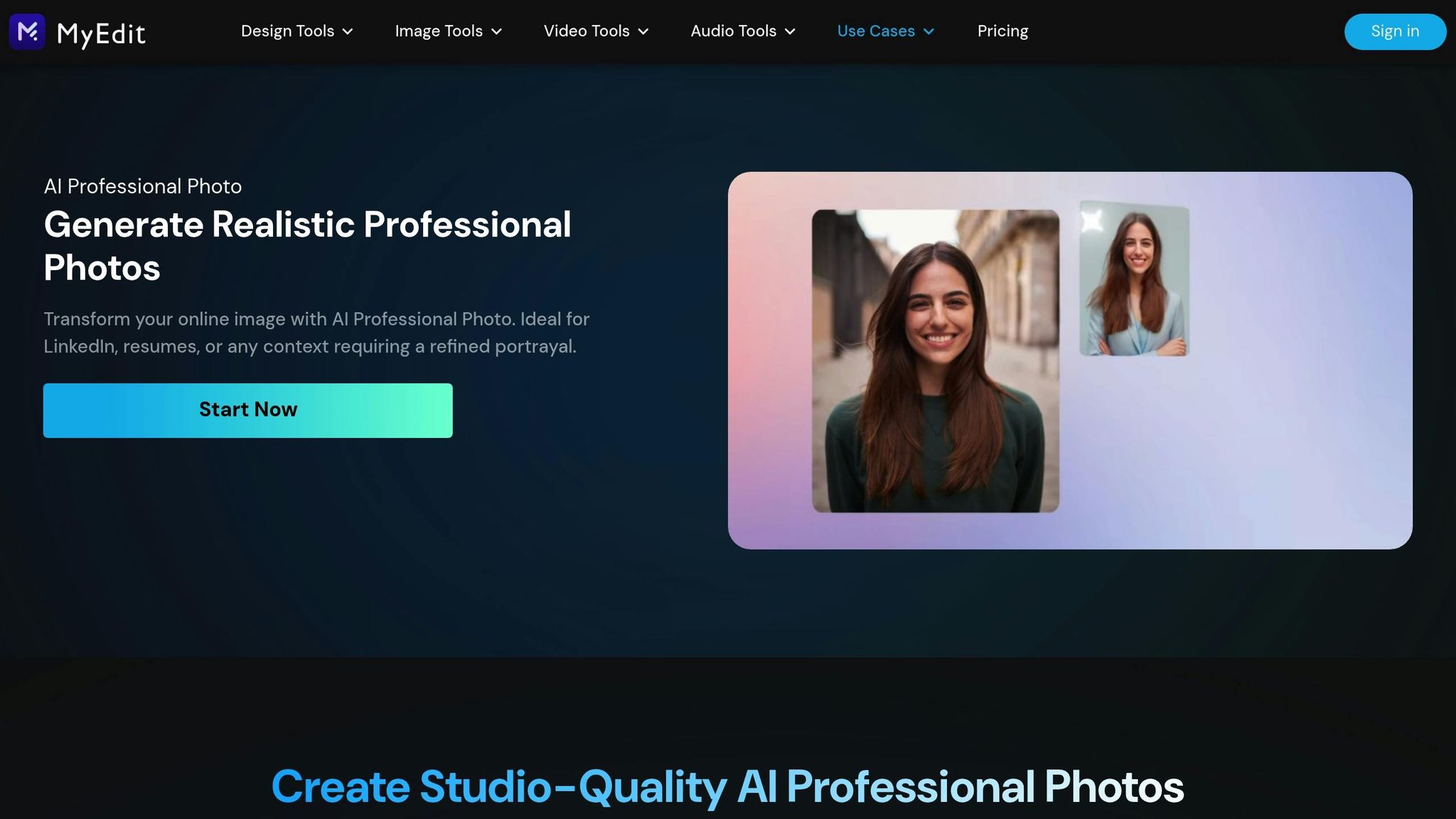
MyEdit is an AI-powered platform designed to create professional-quality headshots at a budget-friendly price. Known for its precision and reliability, it’s a go-to tool for business professionals and anyone looking to enhance their personal branding. The standout feature? It can transform a single photo into a studio-quality portrait, with no difference in quality between free and premium credits.
Portrait Quality
When it comes to headshot generation, MyEdit delivers lifelike and polished results that stay true to the original image. Users have rated it a perfect 5/5 for its ability to produce flattering and natural portraits, making it ideal for LinkedIn profiles, team bios, corporate websites, business cards, and other professional uses. The platform’s AI model requires just one photo to generate consistently accurate results, ensuring every headshot looks professional and authentic.
Customization Options
MyEdit doesn’t stop at creating stunning headshots. It also offers tools to personalize your portraits. Users can choose from a variety of outfit styles, including suits, button-ups, or business casual, and select up to 8 different backgrounds or styles per batch. Beyond headshots, MyEdit includes additional AI tools like an AI Background Remover, AI Art Generator, and AI Outfit Generator. This combination of precision and personalization makes it a versatile option for anyone looking to refine their professional image.
Pricing
The platform provides 3 free credits daily, with premium subscriptions starting at just $4.00. This makes MyEdit an appealing choice for freelancers, small business owners, and professionals who need high-quality headshots without the hassle or expense of traditional photo editing software.
Platform Accessibility
MyEdit’s web-based interface is designed for simplicity and speed. It delivers professional results quickly, even for users without any prior editing experience. Its affordability and ease of use make it an excellent choice for those who want professional-grade headshots without a steep learning curve.
Privacy and Data Protection
User privacy is a top priority for MyEdit. The platform adheres to strict security standards, guaranteeing 100% privacy. Advanced protocols protect all user data, including facial information and text prompts, ensuring that metadata and user preferences remain secure. This robust approach to data protection provides peace of mind for users trusting the platform with their personal information.
Pros and Cons
AI portrait apps each come with their own set of strengths and limitations. Knowing these trade-offs can help you choose the one that fits your needs, budget, and technical preferences. Below, we’ve summarized the key points for the apps we highlighted earlier, making it easier to compare their offerings.
Pingram.ai stands out for its professional-quality portraits and a wide range of customization options. With over 35 unique packages and AI model training that takes just 4 to 8 minutes, it’s a fast and versatile option. However, its weekly subscription fee of $8.99 might not appeal to those who only need occasional use.
YouCam Enhance earns praise for its natural portrait restoration, maintaining realistic facial features without over-smoothing. With a 4.5/5 rating on the App Store, it’s a solid mobile option. That said, its mobile-only design limits usability for desktop users.
Meitu boasts a massive user base of over 1 billion and offers extensive customization tools, from body reshaping to artistic effects. While it’s great for those who want creative control, its feature-packed interface might feel overwhelming for users looking for simple enhancements.
Luminar Neo integrates seamlessly with Adobe Lightroom and Photoshop, making it a go-to for professionals already using these tools. Its RAW processing capabilities are top-notch, but the powerful editing features can lead to over-editing if not handled carefully.
Fotor strikes a balance between affordability and functionality. It delivers quick results and comes with a full photo editing suite. However, its AI headshot generation sometimes struggles with facial accuracy.
MyEdit offers excellent value with free daily credits and premium plans starting at just $4.00. It has a perfect 5/5 rating for headshot quality and prioritizes privacy. The downside? Heavy users may find the daily credit limits restrictive.
| App Name | Pros | Cons |
|---|---|---|
| Pingram.ai | 35+ packages, fast 4–8 minute training, high-res output | Weekly billing; less ideal for infrequent users |
| YouCam Enhance | 4.5/5 App Store rating, natural results, realistic enhancements | Mobile-only platform limits desktop use |
| Meitu | 1 billion+ users, extensive customization, artistic effects | Complex features may overwhelm simple needs |
| Luminar Neo | Professional Adobe integration, excellent RAW processing | Risk of over-editing with advanced tools |
| Fotor | Affordable, full editing suite, fast results | Occasional inaccuracies in facial generation |
| MyEdit | Perfect 5/5 rating, $4.00 plans, free daily credits, strong privacy | Daily credits limit heavy users |
Another critical factor is privacy and data protection. These apps vary significantly in how they manage user data. Some prioritize privacy with robust guarantees, while others are less transparent about their data-handling practices. This is especially important for professionals dealing with sensitive information.
Conclusion
Choosing the right AI portrait app means juggling a few key factors: quality, privacy, compatibility, and budget. For those seeking polished, professional headshots, Pingram.ai stands out with fast model training, consistent results, and affordable plans. Its yearly subscription at $44.99, which includes 2,880 photos and priority rendering, offers long-term value for frequent users.
Privacy is another crucial consideration. Opt for apps with clear and transparent data handling practices, especially if you're concerned about how your personal information is managed. If creative projects or social media are your main focus, options like YouCam Enhance and Meitu bring intuitive, AI-driven features tailored for those needs.
Compatibility also matters. While mobile-only apps might limit your workflow, web-based tools provide the flexibility of multi-platform access. Professional photographers, in particular, may appreciate Luminar Neo for its seamless integration with popular editing software.
The market caters to two distinct audiences: professionals aiming for high-quality results and casual users looking to enhance social media content. As Theresa White, Founder of Career Bloom, aptly put it, "Not everyone can afford a professional photographer, and AI levels the playing field for those who don't want to invest in it". That said, some users have noted that AI-generated headshots can sometimes produce results that feel overly polished, even likening them to "television news anchor doppelgangers".
For US users in 2025, the best apps will combine pricing transparency, strong privacy protections, and cross-platform functionality. By carefully weighing these factors and considering your primary needs - whether occasional touch-ups or regular professional-quality output - you can find the AI portrait tool that fits your goals perfectly.
FAQs
How can I choose the right AI portrait app while addressing privacy concerns?
When picking an AI portrait app, it's important to pay attention to privacy policies that are clear and easy to understand. Look for apps that detail how they handle your data - how it's collected, stored, and eventually deleted. Steer clear of platforms that keep your images or facial data indefinitely, as this could lead to potential privacy concerns.
Opt for apps that focus on protecting users by using AI-driven anonymization methods or by ensuring they don’t share your data with third parties without your explicit permission. It’s also worth checking if the app gives you the option to permanently delete your data if you decide to stop using it. Keeping these considerations in mind can help you find a platform that not only meets your needs but also respects your privacy.
What makes Pingram.ai unique among AI portrait apps?
Pingram.ai stands out by offering 3 to 6 beautifully realistic portraits with every order. These portraits come with a mix of backgrounds, poses, and styles, giving you plenty of options to match your specific needs. Whether you're refreshing your professional headshot or experimenting with artistic photography, Pingram.ai delivers high-quality results designed to suit any purpose.
How does Pingram.ai protect my privacy and secure my data?
Pingram.ai takes your privacy seriously and prioritizes the security of your data. The platform is fully aligned with GDPR regulations, recognized globally for their rigorous privacy standards. This means your personal information is managed with care, clarity, and respect for your rights.
What sets Pingram.ai apart from many other AI platforms is its strong commitment to data protection. By using advanced security protocols and collecting only the data that's absolutely essential, Pingram.ai ensures your information remains secure. For privacy-minded users in 2025, it's a dependable choice you can trust.